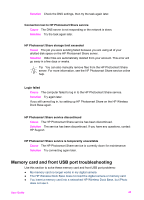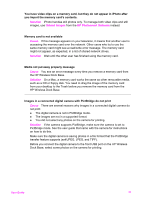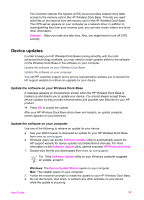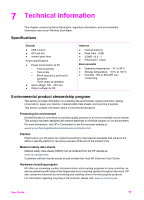HP C8907A User Guide - Page 52
Cause, HP Photosmart Software, Solution, are correct.
 |
UPC - 829160417196
View all HP C8907A manuals
Add to My Manuals
Save this manual to your list of manuals |
Page 52 highlights
Chapter 6 The photos on the memory card or storage device do not transfer to my computer Cause There are several reasons why photos on a memory card do not transfer to a computer: ● The computer is turned off. ● The HP Wireless Dock Base is not properly connected to the computer through the wireless network. ● Some parts of the HP Photosmart Software are missing or are not running. Solution ● Turn the computer on. ● Reinstall the software that came with the HP Wireless Dock Base. If it is installed, restart your computer. The file name appears as meaningless text Cause The HP Wireless Dock Base does not support Unicode. This is a limitation of the Common Internet File System (CIFS) server. The Common Internet File System (CIFS) server provides network drive letter access to the memory card in the HP Wireless Dock Base. This lets you read/ write files on the network from the memory card in the HP Wireless Dock Base. The CIFS server appears on your computer as a network drive. In addition to reading/writing files from your memory card, you can also create folders and store other information. Solution If a file name was created with Unicode by another application, it will display as arbitrary characters. Rename the file without Unicode. Other users on the network can access my memory card or storage device Cause The CIFS server does not support authentication. This is a limitation of the Common Internet File System (CIFS) server. The Common Internet File System (CIFS) server provides network drive letter access to the memory card in the HP Wireless Dock Base. This lets you read/ write files on the network from the memory card in the HP Wireless Dock Base. The CIFS server appears on your computer as a network drive. In addition to reading/writing files from your memory card, you can also create folders and store other information. Solution The CIFS server does not support authentication. Every user on the network can access the memory card. Error message: Cannot find the file or item. Make sure the path and file name are correct. Cause The CIFS server is not operational. 52 HP Photosmart 6222 Wireless Dock Base