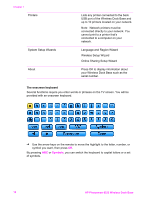HP C8907A User Guide - Page 19
Advanced Setup and Networking, Set up the television
 |
UPC - 829160417196
View all HP C8907A manuals
Add to My Manuals
Save this manual to your list of manuals |
Page 19 highlights
2 Advanced Setup and Networking Use the instructions in this chapter to finish setting up your Wireless Dock Base or change existing settings. Note We strongly recommend that you use security on your wireless network. An unsecured network not only allows others access to your files but can greatly slow down your computer due to other people using the network. This chapter includes the following. ● Set up the television ● Connecting to your wireless network ● Setting up shared folders on your computer ● Set the language and country/region ● Advanced network setup ● Network glossary Set up the television Tip Your wireless dock base will send either an NTSC or a PAL video signal to a TV, depending on the country/region you selected when you set it up. The NTSC format is used primarily in North America and Japan, and the PAL format is used primarily in Europe. If your TV accepts a different video signal from the default setting for your area-, you must change the TV configuration setting in your wireless dock base. If you need to change the setting, refer to stuff looks funny. 1. Connect the audio/video cable between the wireless dock base and your TV and confirm that the power cable is plugged into the wireless dock base and the power outlet. Tip If you cannot locate video and audio input jacks on your TV to fit the connectors on the audio/video cable, you should be able to use the video and audio input jacks on a video cassette recorder (VCR) or DVD player connected to your TV. 2. Attach your dock to the wireless dock base. User Guide 19