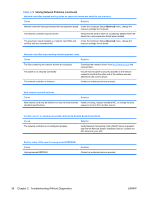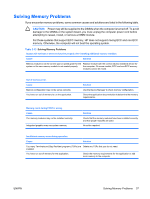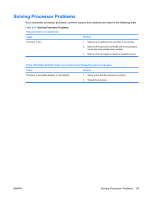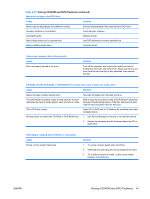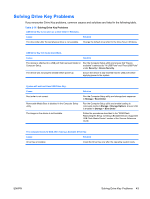HP Dc5700 Troubleshooting Guide - Page 44
Solving Memory Problems continued, Table 2-13
 |
UPC - 882780819535
View all HP Dc5700 manuals
Add to My Manuals
Save this manual to your list of manuals |
Page 44 highlights
Table 2-13 Solving Memory Problems (continued) Power LED flashes Red five times, once every second, followed by a two second pause, and the computer beeps five times. (Beeps stop after fifth iteration but LEDs continue flashing.) Cause Solution Memory is installed incorrectly or is bad. 1. Reseat DIMMs. Power on the system. 2. Replace DIMMs one at a time to isolate the faulty module. 3. Replace third-party memory with HP memory. 4. Replace the system board. 38 Chapter 2 Troubleshooting Without Diagnostics ENWW
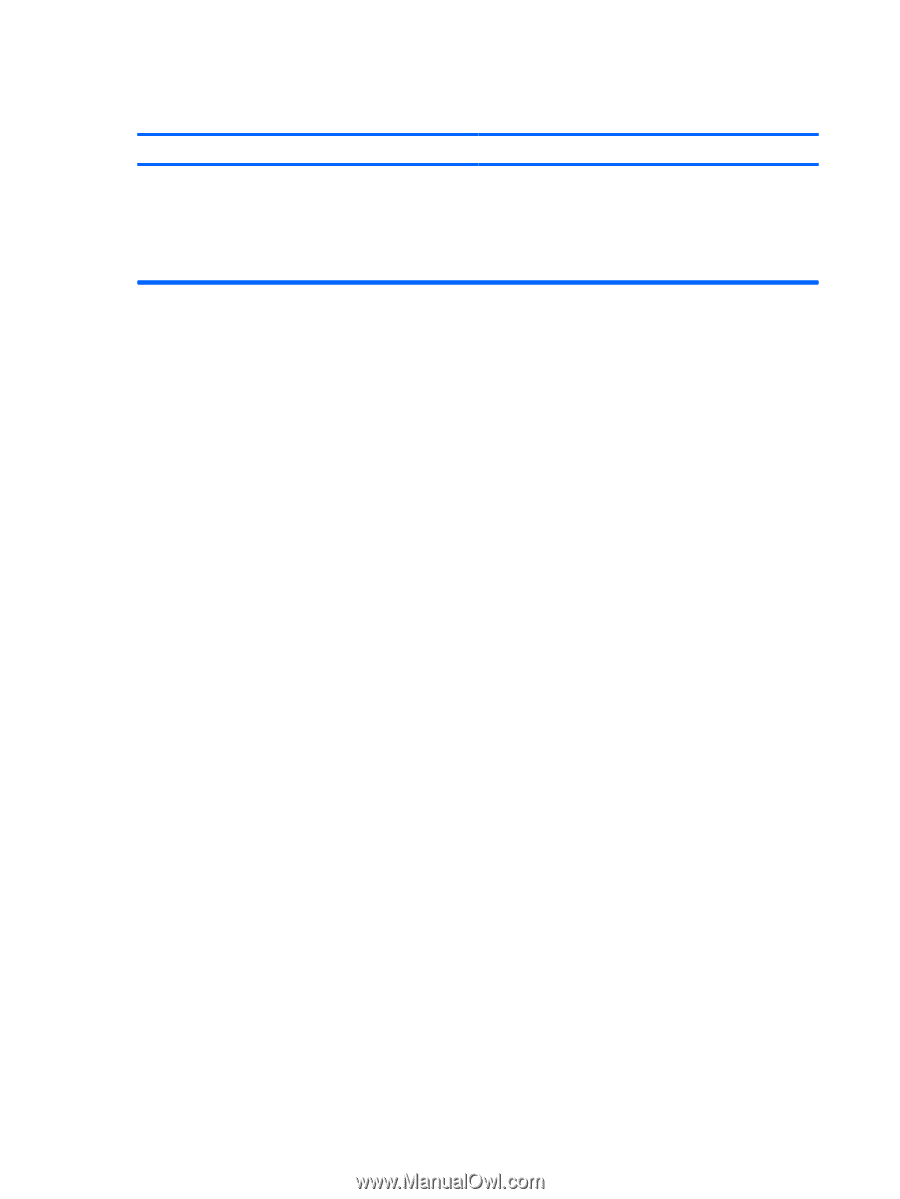
Power LED flashes Red five times, once every second, followed by a two second pause, and the computer beeps five
times. (Beeps stop after fifth iteration but LEDs continue flashing.)
Cause
Solution
Memory is installed incorrectly or is bad.
1.
Reseat DIMMs. Power on the system.
2.
Replace DIMMs one at a time to isolate the faulty module.
3.
Replace third-party memory with HP memory.
4.
Replace the system board.
Table 2-13
Solving Memory Problems (continued)
38
Chapter 2
Troubleshooting Without Diagnostics
ENWW