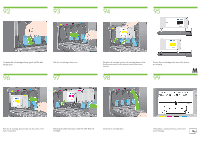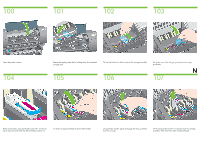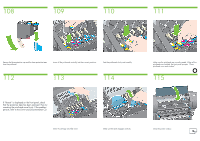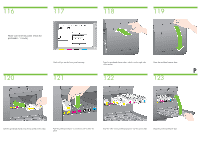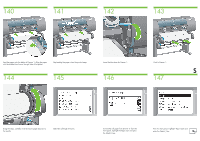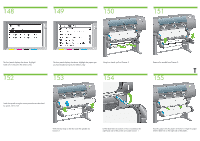HP Designjet 4500 HP Designjet 4500 Printer Series - Setup Poster - Page 17
Please wait while the printer checks the, printheads ~1 minute. - printhead cleaner
 |
View all HP Designjet 4500 manuals
Add to My Manuals
Save this manual to your list of manuals |
Page 17 highlights
116 117 Please wait while the printer checks the printheads (~1 minute). 118 119 120 Wait until you see this front panel message. 121 Press the printhead cleaner door, which is on the right side of the printer. Open the printhead cleaner door. P 122 123 Insert the printhead cleaner into the slot of the correct color. Push the printhead cleaner in and down until it clicks into place. Insert the other seven printhead cleaners into the correct slots. Close the printhead cleaner door.
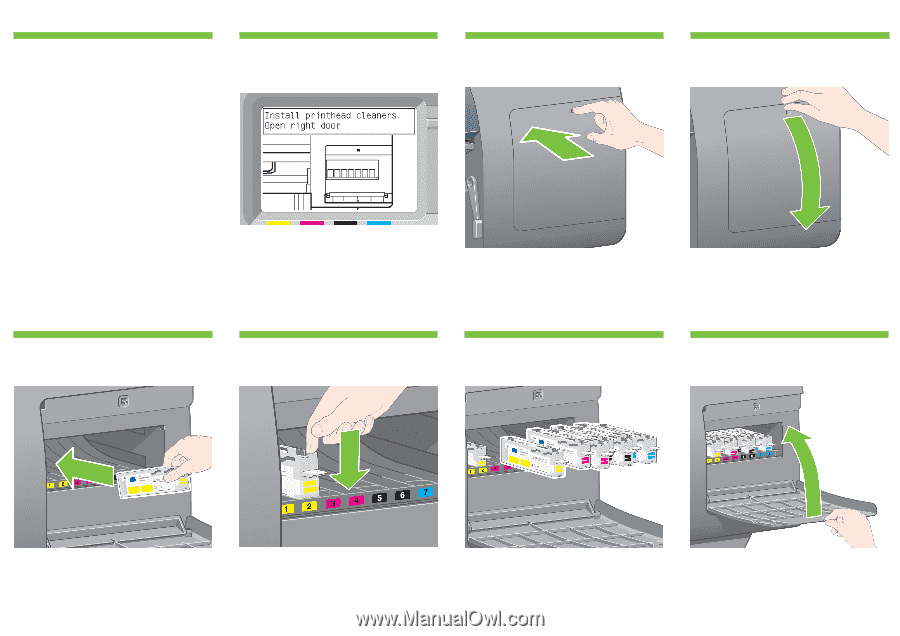
P
Close the printhead cleaner door.
Push the printhead cleaner in and down until it clicks into
place.
Insert the printhead cleaner into the slot of the correct color.
Insert the other seven printhead cleaners into the correct slots.
Open the printhead cleaner door.
Wait until you see this front panel message.
Press the printhead cleaner door, which is on the right side
of the printer.
Please wait while the printer checks the
printheads (~1 minute).
117
116
118
119
121
120
122
123