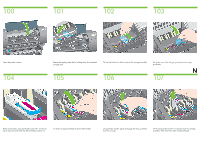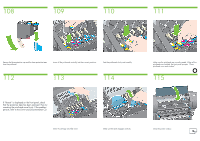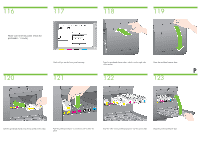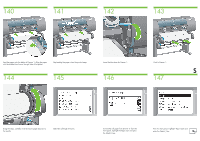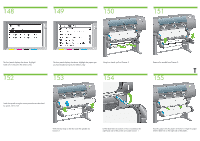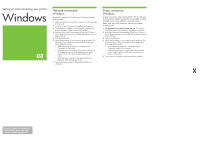HP Designjet 4500 HP Designjet 4500 Printer Series - Setup Poster - Page 20
Push in Drawer 1. - beeping
 |
View all HP Designjet 4500 manuals
Add to My Manuals
Save this manual to your list of manuals |
Page 20 highlights
140 141 142 143 Feed the paper onto the platen of Drawer 1. Align the paper with the middle blue line on the right side of the platen. Stop feeding the paper when the printer beeps. Lower the blue lever for Drawer 1. Push in Drawer 1. S 144 145 146 147 Using the stops, carefully wind the excess paper back on to the spindle. Select the roll length if known. To load the roll paper from Drawer 2: from the front panel, highlight the Paper icon and press the Select (¸) key. From the front panel, highlight 'Paper load' and press the Select (¸) key.

S
Using the stops, carefully wind the excess paper back on to
the spindle.
Select the roll length if known.
Lower the blue lever for Drawer 1.
Push in Drawer 1.
Stop feeding the paper when the printer beeps.
To load the roll paper from Drawer 2: from the
front panel, highlight the Paper icon and press
the Select (
¸
) key.
From the front panel, highlight ‘Paper load’ and
press the Select (
¸
) key.
Feed the paper onto the platen of Drawer 1. Align the paper
with the middle blue line on the right side of the platen.
141
140
142
143
145
144
146
147