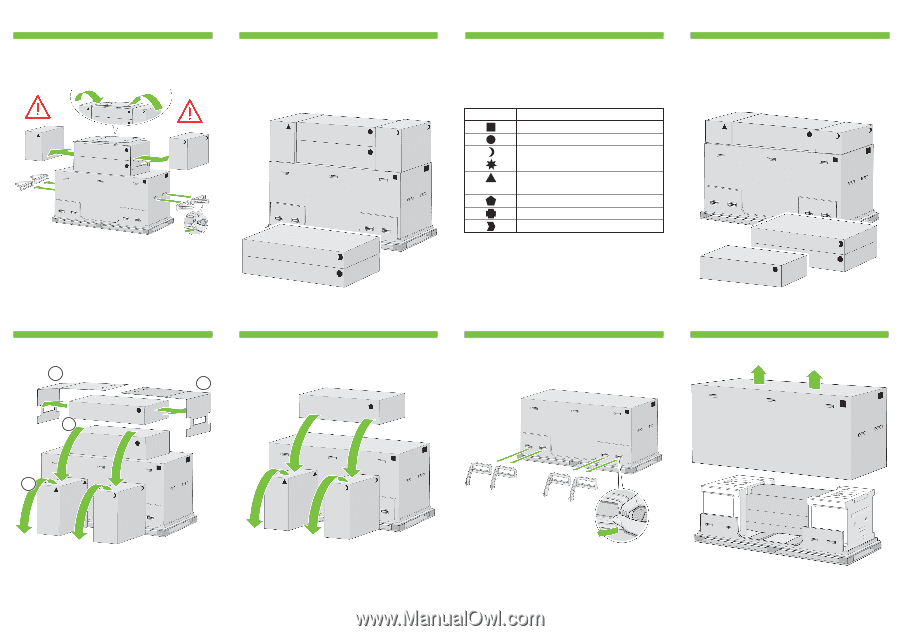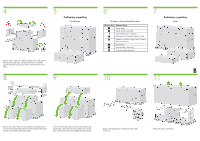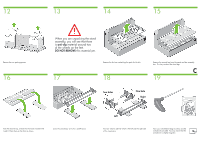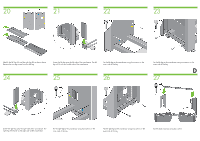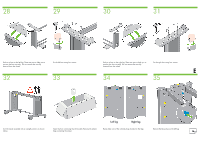HP Designjet 4500 HP Designjet 4500 Printer Series - Setup Poster - Page 3
Preliminary unpacking - scanner maintenance kit
 |
View all HP Designjet 4500 manuals
Add to My Manuals
Save this manual to your list of manuals |
Page 3 highlights
4 5 Preliminary unpacking Outside Europe Remove all the upper four plastic handles from both sides of the box (two each side). Carefully fold the two side lids up onto the top of the box as shown, then remove the two boxes. 8 1 2 9 1 3 6 The shapes on the boxes identify the contents. Mark on box Contents of box Printer body Stand and bin assembly Consumables box, including... Maintenance Kit (please keep this safe) Spare box (used on page I and J of these setup instructions) Roll module Scanner body (mfp only) Scanner stand (mfp only) 7 Preliminary unpacking Europe B 10 11 Remove the 2 lids. Place the consumables and spare boxes in front of the printer body. Then lower the stand and bin box onto the consumables and spare boxes. Lower the roll module box onto the consumables and spare boxes. Then lower the roll module box onto the floor. Then remove the consumables and spare boxes. Remove all eight plastic handles from both sides of the box. Remove the main printer box.