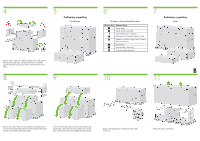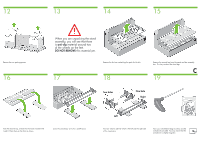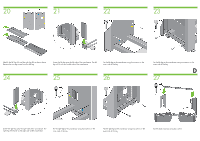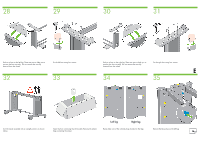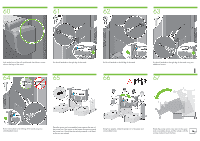HP Designjet 4500 HP Designjet 4500 Printer Series - Setup Poster - Page 5
Fix the right leg to the cross-brace using two screws on
 |
View all HP Designjet 4500 manuals
Add to My Manuals
Save this manual to your list of manuals |
Page 5 highlights
20 21 22 23 Identify the left leg (A) and the right leg (B) as shown above. Remove the two leg covers from the left leg. Lower the left leg onto the left side of the cross-brace. The left leg will fit only on the left side of the cross-brace. Fix the left leg to the cross-brace using four screws on the inner side of the leg. 24 25 26 Fix the left leg to the cross-brace using two screws on the outer side of the leg. D 27 Lower the right leg onto the right side of the cross-brace. The right leg will fit only on the right side of the cross-brace. Fix the right leg to the cross-brace using four screws on the inner side of the leg. Fix the right leg to the cross-brace using two screws on the outer side of the leg Fix the stand cross-bar using four screws.