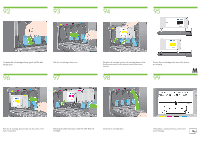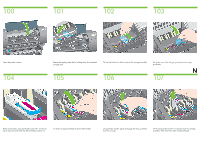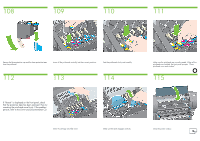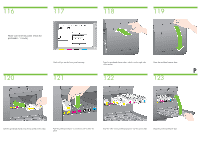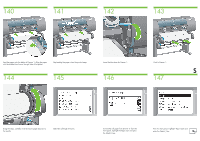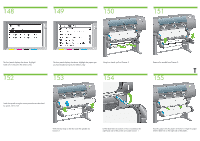HP Designjet 4500 HP Designjet 4500 Printer Series - Setup Poster - Page 18
Remove spindle from Drawer 1.
 |
View all HP Designjet 4500 manuals
Add to My Manuals
Save this manual to your list of manuals |
Page 18 highlights
124 125 126 127 Wait until you see this front panel message. Press the Select (¸) key 128 To load the paper roll from Drawer 1 into the printer. From the front panel, highlight the Paper icon and press the Select (¸) key. From the front panel, highlight 'Paper load' and press the Select (¸) key. 129 130 The front panel displays the above. Highlight 'Load roll 1' and press the Select (¸) key. Q 131 The front panel displays the above. Highlight the paper type you have loaded and press the Select (¸) key. Using two hands, pull out Drawer 1. Remove spindle from Drawer 1. Shown above is one of the core adaptors supplied. Use these when the roll core is of a larger diameter.
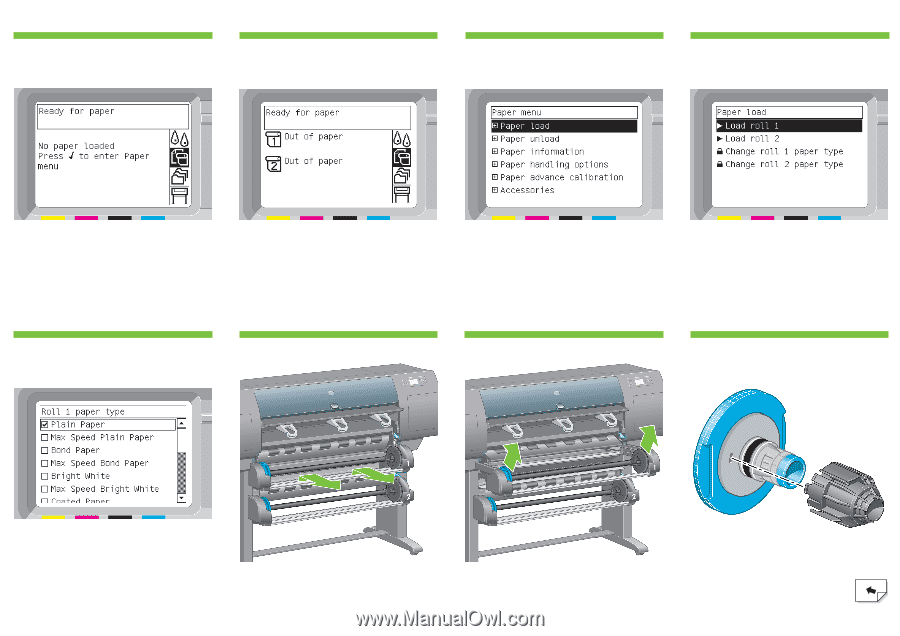
Q
The front panel displays the above. Highlight ‘Load roll 1’
and press the Select (
¸
) key.
From the front panel, highlight ‘Paper load’ and press the
Select (
¸
) key.
The front panel displays the above. Highlight the paper type
you have loaded and press the Select (
¸
) key.
To load the paper roll from Drawer 1 into the printer. From the
front panel, highlight the Paper icon and press the
Select (
¸
) key.
Using two hands, pull out Drawer 1.
Remove spindle from Drawer 1.
Shown above is one of the core adaptors
supplied. Use these when the roll core is of a
larger diameter.
Wait until you see this front panel message. Press the
Select (
¸
) key
125
124
126
127
129
128
130
131