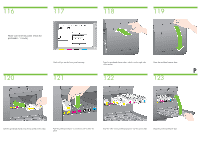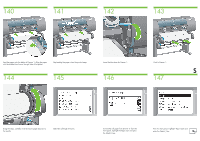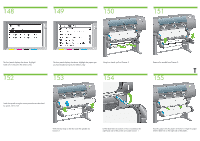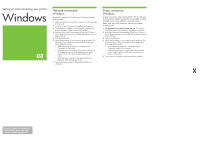HP Designjet 4500 HP Designjet 4500 Printer Series - Setup Poster - Page 22
Printer, Server, PC, Macintosh, or workstation
 |
View all HP Designjet 4500 manuals
Add to My Manuals
Save this manual to your list of manuals |
Page 22 highlights
156 157 158 159 Stop feeding the paper when the printer beeps. 160 Lower the blue lever for Drawer 2. 161 Using two hands, push in Drawer 2. 162 Using the stops, carefully wind the excess paper back on to the spindle. U 163 PC, Macintosh or workstation Pass the LAN cable through the hook at the rear of the printer. The roll module provides an extra socket to connect an optional accessory. Caution: do not attempt to use this socket for any other purpose. Printer Server PC, Macintosh or workstation Your printer can be connected to a computer directly or to one or more computers via a network. Locate all the parts for the bin assembly. The screwdriver is the same one used to fix the roll module to the printer stand.
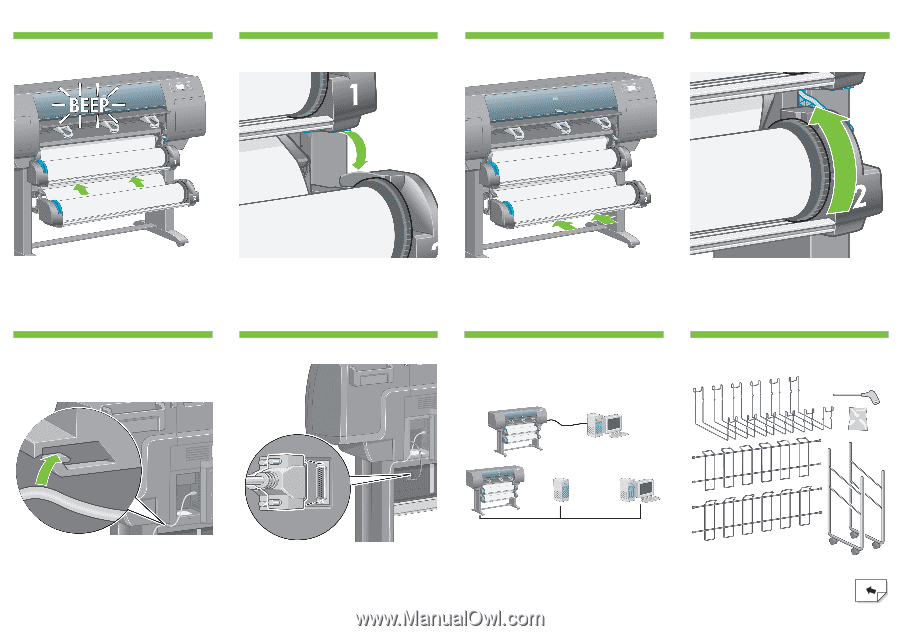
U
Lower the blue lever for Drawer 2.
Using two hands, push in Drawer 2.
Using the stops, carefully wind the excess paper back on to
the spindle.
The roll module provides an extra socket to connect an
optional accessory.
Caution: do not attempt to use this socket for any other
purpose.
Pass the LAN cable through the hook at the rear of the printer.
Your printer can be connected to a computer directly or to
one or more computers via a network.
Locate all the parts for the bin assembly. The
screwdriver is the same one used to fix the
roll module to the printer stand.
Printer
Server
PC, Macintosh
or workstation
PC, Macintosh
or workstation
Stop feeding the paper when the printer beeps.
157
156
158
159
161
160
162
163