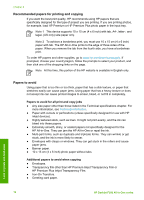HP Deskjet 320 User Guide - Page 13
Internet & Network, Print & Fax
 |
View all HP Deskjet 320 manuals
Add to My Manuals
Save this manual to your list of manuals |
Page 13 highlights
Chapter 3 client, has access only to the print features. You must perform other functions from the host computer or from the control panel on the HP All-in-One. To enable printer sharing on a Windows computer ➔ Refer to the user guide that came with your computer or see the Windows onscreen Help. To enable printer sharing on a Mac 1. On both the client and host computers, do the following: a. Click System Preferences in the Dock, or, from the Apple menu, choose System Preferences. The System Preferences dialog appears. b. In the Internet & Network area, click Sharing. c. From the Services tab, click Printer Sharing. 2. On the host computer, do the following: a. Click System Preferences in the Dock, or, from the Apple menu, choose System Preferences. The System Preferences dialog appears. b. In the Hardware area, click Print & Fax. c. Do one of the following, depending on your OS: • (OS 10.2.8 or 10.3.x) From the Printing tab, click the check box to Share my printers with other computers. • (OS 10.4.x) Click Sharing, click the check box to Share this printer with other computers, and then select the printer to share. Connection information 10 HP Deskjet F300 All-in-One series