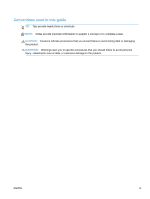Manage print cartridges
......................................................................................................................
66
Change settings for print cartridges
...................................................................................
66
Print when a print cartridge is at estimated end of life
......................................
66
Enable or disable the At Very Low settings from the control panel
...................
66
Print with EconoMode
.......................................................................................
67
Store and recycle supplies
.................................................................................................
67
Recycle supplies
...............................................................................................
67
Print-cartridge storage
.......................................................................................
67
HP policy on non-HP print cartridges
................................................................
67
HP anticounterfeit Web site
...............................................................................................
68
Replacement instructions
...................................................................................................................
69
Replace the print cartridges
...............................................................................................
69
Solve problems with supplies
.............................................................................................................
73
Check the print cartridges
..................................................................................................
73
Print the Supplies Status page
..........................................................................
74
Interpret the Print Quality Page
.........................................................................
75
Inspect the print cartridge for damage
..............................................................
75
Repeating defects
.............................................................................................
76
Interpret control panel messages for supplies
...................................................................
77
10.XXXX Supply error
.......................................................................................
77
Black cartridge low
............................................................................................
77
Black in wrong position
.....................................................................................
77
Black very low
...................................................................................................
78
Cyan cartridge low
............................................................................................
78
Cyan in wrong position
......................................................................................
78
Cyan very low
....................................................................................................
78
Genuine HP supply installed
.............................................................................
79
Incompatible <color>
.........................................................................................
79
Incorrect supplies
..............................................................................................
79
Install <color> cartridge
.....................................................................................
79
Magenta cartridge low
.......................................................................................
79
Magenta in wrong position
................................................................................
80
Magenta very low
..............................................................................................
80
Remove shipping lock from <color> cartridge
...................................................
80
Remove shipping locks from cartridges
............................................................
80
Replace <color>
................................................................................................
81
Supplies low
......................................................................................................
81
Unsupported <color> Press [OK] to continue
....................................................
81
Used <color> in use
..........................................................................................
81
Used <color> installed Press [OK] to continue
..................................................
82
Used supplies in use
.........................................................................................
82
viii
ENWW