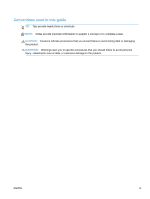Other Windows components and utilities
...........................................................................
26
Software for other operating systems
.................................................................................................
26
4
Use the product with Mac
............................................................................................................................
27
Software for Mac
................................................................................................................................
28
Supported operating systems and printer drivers for Mac
.................................................
28
Install software for Mac operating systems
........................................................................
28
Install software for Mac computers connected directly to the product
..............
28
Install software for Mac computers on a wired network
....................................
29
Configure the IP address
..................................................................
29
Install the software
............................................................................
29
Install software for Mac computers on a wireless network
................................
29
Connect the product to a wireless network using WPS by using
the control panel menus
...................................................................
30
Connect the product to a wireless network using a USB cable
........
30
Remove the printer driver from Mac operating systems
....................................................
31
Priority for print settings for Mac
........................................................................................
31
Change printer-driver settings for Mac
..............................................................................
31
Change the settings for all print jobs until the software program is closed
.......
31
Change the default settings for all print jobs
.....................................................
31
Change the product configuration settings
........................................................
32
Software for Mac computers
..............................................................................................
32
HP Utility for Mac
..............................................................................................
32
Open the HP Utility
...........................................................................
32
HP Utility features
.............................................................................
32
Supported utilities for Mac
.................................................................................
33
HP Embedded Web Server
..............................................................
33
HP ePrint
..........................................................................................
33
AirPrint
..............................................................................................
33
Basic print tasks with Mac
..................................................................................................................
34
Cancel a print job with Mac
................................................................................................
34
Change the paper size and type with Mac
.........................................................................
34
Resize documents or print on a custom paper size with Mac
............................................
34
Create and use printing presets with Mac
.........................................................................
34
Print a cover page with Mac
..............................................................................................
35
Use watermarks with Mac
..................................................................................................
35
Print multiple pages on one sheet of paper with Mac
........................................................
36
Print on both sides of the page (duplex printing) with Mac
................................................
36
Set the color options with Mac
...........................................................................................
37
Use AirPrint
........................................................................................................................................
38
Solve problems with Mac
...................................................................................................................
39
vi
ENWW