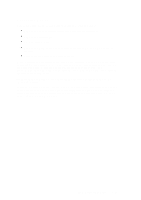HP Model 715/100 hp 9000 series 700 model 715 workstations service handbook (a - Page 135
System EEPROM
 |
View all HP Model 715/100 manuals
Add to My Manuals
Save this manual to your list of manuals |
Page 135 highlights
System EEPROM If you are replacing a 715/C, 715/33, 715/50, or 715/75 processor board with a similar board (that is, with any board except a 715/64, 715/80, 715/100, or 715/100XC), remove the EEPROM from the failed processor board and install it in the new/exchange processor board. (This is required to maintain software licensing.) Figure 5-49 shows the EEPROM location. Remove the EEPROM from the new processor board and place it into the defective processor board. (This is required for the board test and repair process.) NOTICE: The EEPROM on the 715/C, 715/33, 715/50, or 715/75 processor board stores the I/O configuration information. To retain this information when you replace a processor board, move the original EEPROM to the new processor board. CAUTION: Use an anti-static strap to prevent electrostatic damage to the EEPROM. Electrostatic damage can destroy the EEPROM or erase configuration information from the EEPROM. EEPROM Puller EEPROM (location UV17) Use the EEPROM Puller To Remove the EEPROM. Figure 5-49. Removing the EEPROM (UV17) 5-50 Field Replaceable Units