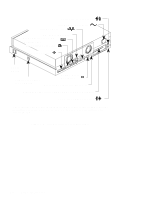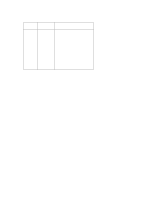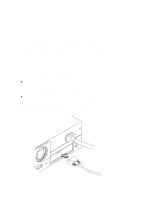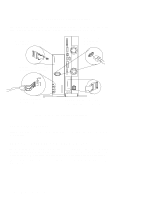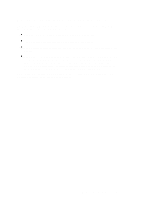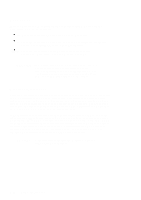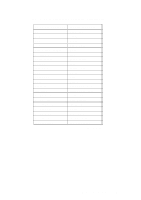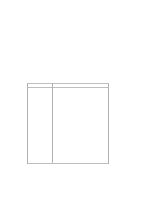HP Model 715/100 hp 9000 series 700 model 715 workstations service handbook (a - Page 25
Power Cord Connector, Audio Line In and Audio Line Out Connectors
 |
View all HP Model 715/100 manuals
Add to My Manuals
Save this manual to your list of manuals |
Page 25 highlights
Figure 1-4. CRX and HCRX Graphics Connector Figure 1-5 shows the locations of the CRX-48Z graphics connections on the system unit's rear panel and on the rear panel of the external graphics processor. Graphics Processor Cable to Graphics Processor Power Cable to Graphics Processor Tighten connections with a flat-blade screwdriver. Monitor Cable to Graphics Processor Graphics Processor Cable to Graphics Interface Board Figure 1-5. CRX-48Z Graphics Connections Power Cord Connector Plug the workstation's power cord into the power cord connector to provide ac power to the system. Audio Line In and Audio Line Out Connectors The Model 715 workstation has CD quality stereo audio input and output capability through external input and output connectors on the front and rear panels and an internal speaker. A microphone for audio input is not supplied with the workstation. The rear panel audio connectors are standard stereo audio mini-jacks and use audio "line" levels. 1-12 Product Information