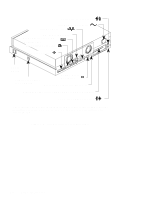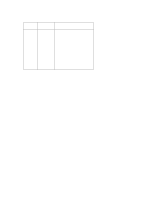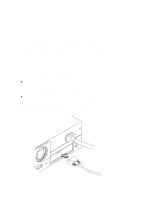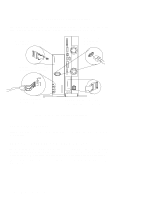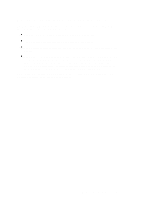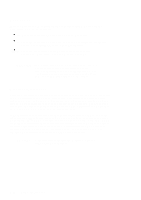HP Model 715/100 hp 9000 series 700 model 715 workstations service handbook (a - Page 22
SCSI Connector, HP Parallel I/O Connector, HP-HIL Connector, Pin Modular Jack, RS-232 Serial Input/
 |
View all HP Model 715/100 manuals
Add to My Manuals
Save this manual to your list of manuals |
Page 22 highlights
SCSI Connector Use the SCSI connector to connect external SCSI devices such as DDS-format tape drives and CD-ROM drives. Consult the documentation that accompanies each SCSI device for specific information concerning its use. NOTICE: When attaching external SCSI devices, be sure to terminate the last device on the external SCSI bus. If no external devices are attached, the SCSI connector does not need to be terminated. HP Parallel I/O Connector The 25-pin HP Parallel I/O interface port is provided for use with peripheral devices using the Centronics interface protocols such as printers and plotters. Consult the documentation that accompanies each peripheral device for specific information concerning its use. HP-HIL Connector Model 715/C, 715/33, 715/50, and 715/75 workstations are equipped with an HP-HIL connector, which provides an interface for the system's keyboard, mouse, and other optional HIL input devices. Consult the documentation that accompanies each input device for specific information concerning its use. 10-Pin Modular Jack Model 715/64, 715/80, 715/100, and 715/100XC workstations are equipped with a 10-pin modular jack. A Keyboard Adapter Module attaches to this connector by means of a special cable shipped with the unit. The Keyboard Adapter Module includes two mini-DIN connectors and an HP-HIL connector. The mini-DIN connectors provide an interface for a AT-style keyboard and other mini-DIN input devices. The HP-HIL connector provides an interface for an HP keyboard, mouse, or other optional HIL input devices. Consult the documentation that accompanies each input device for specific information concerning its use. RS-232 Serial Input/Output Connectors You can attach a variety of peripheral devices to the two RS-232 Serial Input/Output (SIO) ports on the workstation. These peripheral devices include printers, plotters, modems, and scanners. Consult the documentation that accompanies each peripheral device for specific information concerning its use. Both SIO ports are programmable. You can set functions such as bit rate, character length, parity, and stop bits. SIO Ports 1 and 2 are used as interfaces for serial asynchronous devices to the CPU. Both ports operate at up to a 19.2 K baud rate. Table 1-2 shows the SIO connector pin listings. The serial connectors are 9-pin D-sub connectors. Signal names are those specified in the EIA RS-232 standard. Product Information 1-9