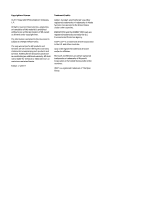Factory-set defaults
............................................................................................................................................
65
Cleaning routines
.................................................................................................................................................
65
Clean the printhead
...........................................................................................................................
65
Clean the touch screen
......................................................................................................................
65
Jams and paper-feed issues
................................................................................................................................
65
The product does not pick up paper
.................................................................................................
66
The product picks up multiple sheets of paper
................................................................................
66
Prevent paper jams
...........................................................................................................................
66
Clear jams
..........................................................................................................................................
67
Guidelines for clearing jams
...........................................................................................
67
Jam locations
..................................................................................................................
67
Clear jams in Tray 1 (multipurpose tray)
........................................................................
68
Clear jams in Tray 2
.........................................................................................................
69
Clear jams in lower 550-sheet trays
...............................................................................
70
Clear jams in the 550-sheet tray or in the first tray in stand
......................
70
Clear jams in the second tray in the 3x550-sheet tray and stand
...............
72
Clear jams in the third tray in the 3x550-sheet tray and stand
..................
74
Clear jams in HCI trays
....................................................................................................
76
Clear jams in left HCI tray
.............................................................................
76
Clear jams in right HCI tray
...........................................................................
78
Clear jams in the left door
...............................................................................................
80
Clear jams in the left duplexer
........................................................................................
82
Clear jams in the right door
............................................................................................
83
Clear jams in the right duplexer
......................................................................................
84
Clear jams in the output bin
............................................................................................
85
Cartridge issues
...................................................................................................................................................
86
Refilled or remanufactured cartridges
.............................................................................................
86
Interpret control panel messages for cartridges
..............................................................................
87
Cartridge Depleted
..........................................................................................................
87
Cartridge Low
..................................................................................................................
87
Cartridge Problem
...........................................................................................................
88
Cartridge Very Low
..........................................................................................................
88
Counterfeit or used [color] cartridge installed
...............................................................
88
Do not use SETUP cartridges
..........................................................................................
88
Genuine HP cartridge installed
.......................................................................................
88
Incompatible [color]
........................................................................................................
89
Install [color] cartridge
...................................................................................................
89
Non-HP cartridges installed
...........................................................................................
89
Printer Failure
.................................................................................................................
89
Problem with Print System
.............................................................................................
89
Problem with Printer Preparation
..................................................................................
90
ENWW
vii