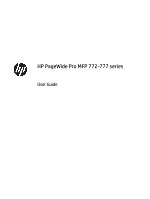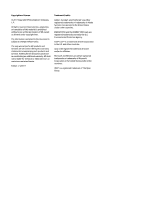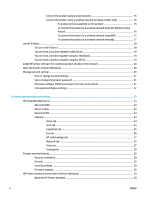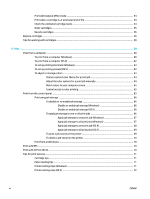Features
.............................................................................................................................................
29
Print, Scan & Fax tab
.......................................................................................................
30
Shop tab
..........................................................................................................................
30
Help tab
...........................................................................................................................
30
Tools tab
..........................................................................................................................
30
Estimated Levels tab
......................................................................................................
31
HP Utility (OS X)
...................................................................................................................................................
31
AirPrint™ (OS X)
...................................................................................................................................................
31
4
Paper and print media
..................................................................................................................................
32
Understand paper use
.........................................................................................................................................
32
Supported media sizes
........................................................................................................................................
33
Supported paper and print media sizes
............................................................................................
33
Supported envelope sizes (Tray 1 only)
............................................................................................
35
Supported card sizes
.........................................................................................................................
35
Supported label sizes
........................................................................................................................
35
Supported photo media sizes
...........................................................................................................
36
Supported paper types, tray capacities, and orientations
.................................................................................
36
Orientation
........................................................................................................................................
36
Paper types and tray capacities
........................................................................................................
36
Configure trays
....................................................................................................................................................
37
Guidelines
..........................................................................................................................................
37
Examples
...........................................................................................................................................
38
Load media
..........................................................................................................................................................
39
Load Tray 1
........................................................................................................................................
39
Load Tray 2 (single) or Trays 2/3 (tandem)
.......................................................................................
40
Load lower 550-sheet trays
..............................................................................................................
42
Load HCI trays
....................................................................................................................................
43
Load envelopes
.................................................................................................................................
44
Load letterhead or preprinted forms
................................................................................................
46
Load the document feeder
................................................................................................................
47
Load the scanner
...............................................................................................................................
48
Reload the stapler
.............................................................................................................................
49
Tips for selecting and using paper
......................................................................................................................
51
5
Cartridges
...................................................................................................................................................
53
HP PageWide cartridges
......................................................................................................................................
53
HP policy on non-HP cartridges
........................................................................................................
53
Counterfeit HP cartridges
..................................................................................................................
53
Manage cartridges
...............................................................................................................................................
53
Store cartridges
.................................................................................................................................
54
ENWW
v