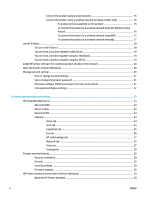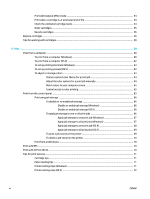Tips for copy and scan success
............................................................................................................................
85
8
Fax
.............................................................................................................................................................
86
Set up fax
.............................................................................................................................................................
86
Connect fax to a telephone line
........................................................................................................
86
Configure fax settings
.......................................................................................................................
86
To configure fax settings from the control panel
...........................................................
86
To configure fax settings using the HP Digital Fax Setup Wizard
..................................
87
Configure fax settings (Windows)
................................................................
87
Configure fax settings (OS X)
.......................................................................
87
Set up HP Digital Fax
.........................................................................................................................
88
HP Digital Fax requirements
...........................................................................................
88
To set up HP Digital Fax
..................................................................................................
88
Set up HP Digital Fax (Windows)
..................................................................
88
Set up HP Digital Fax (OS X)
..........................................................................
88
Set up HP Digital Fax in the EWS
..................................................................
88
To modify HP Digital Fax settings
...................................................................................
88
Modify HP Digital Fax settings (Windows)
...................................................
89
Modify HP Digital Fax settings (OS X)
...........................................................
89
Modify HP Digital Fax settings in the EWS
...................................................
89
To turn off HP Digital Fax
................................................................................................
89
Fax programs, systems, and software
..............................................................................................
89
Supported fax programs
.................................................................................................
89
Supported phone services - analog
................................................................................
89
Alternate phone services - digital
...................................................................................
90
DSL
................................................................................................................
90
PBX
................................................................................................................
90
ISDN
..............................................................................................................
90
VoIP
...............................................................................................................
90
Set fax settings
....................................................................................................................................................
91
Send-fax settings
..............................................................................................................................
91
Set pauses or flash hooks
...............................................................................................
91
Set a dialing prefix
..........................................................................................................
91
Set tone-dialing or pulse-dialing
....................................................................................
92
Set autoredial and the time between redials
.................................................................
92
To set the redial-on-busy option
..................................................................
92
To set the redial-on-no-answer option
........................................................
92
To set the redial-on-connection-problem option
........................................
93
Set the light/dark setting
................................................................................................
93
Set the default resolution
...............................................................................................
93
Use cover-page templates
..............................................................................................
94
viii
ENWW