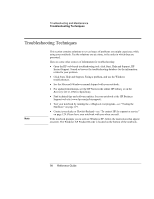HP Pavilion zt1100 HP Pavilion zt1100/xz200 Series and HP Omnibook xt1500 Note - Page 93
Loosen the three screws holding the top of the keyboard. The keyboard retains
 |
View all HP Pavilion zt1100 manuals
Add to My Manuals
Save this manual to your list of manuals |
Page 93 highlights
Add-On Devices Installing Additional RAM 7. Loosen the three screws holding the top of the keyboard. (The keyboard retains the screws.) CAUTION WARNING When opening the keyboard, be careful not to pull on the cable connecting the keyboard to the notebook. 8. Raise the top edge of the keyboard, then fold it onto the front of the case. Do not touch the metal surfaces inside the notebook until they have cooled off. They could be very hot if the notebook was running recently. Do not touch the electronic components inside the notebook. Static electricity can permanently damage them. Reference Guide 93

Add-On Devices
Installing Additional RAM
Reference Guide
93
7.
Loosen the three screws holding the top of the keyboard. (The keyboard retains the
screws.)
CAUTION
When opening the keyboard, be careful not to pull on the cable connecting the
keyboard to the notebook.
8.
Raise the top edge of the keyboard, then fold it onto the front of the case.
WARNING
Do not touch the metal surfaces inside the notebook until they have cooled off.
They could be very hot if the notebook was running recently.
Do not touch the electronic components inside the notebook. Static electricity can
permanently damage them.