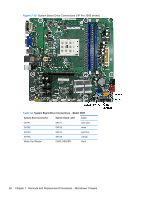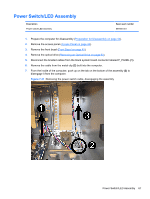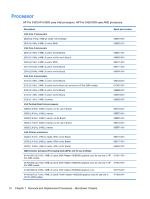HP Pro 3500 Maintenance & Service Guide HP Pro 3400, 3405 and 3410 Microto - Page 77
Power Switch/LED Assembly, Preparation for Disassembly, on Access Panel, Front Bezel
 |
View all HP Pro 3500 manuals
Add to My Manuals
Save this manual to your list of manuals |
Page 77 highlights
Power Switch/LED Assembly Description Power switch/LED assembly Spare part number 667850-001 1. Prepare the computer for disassembly (Preparation for Disassembly on page 43). 2. Remove the access panel (Access Panel on page 44). 3. Remove the front bezel (Front Bezel on page 45). 4. Remove the optical drive (Removing an Optical Drive on page 63). 5. Disconnect the braided cables from the black system board connector labeled F_PANEL (1). 6. Remove the cable from the metal clip (2) built into the computer. 7. From the inside of the computer, push up on the tab on the bottom of the assembly (3) to disengage it from the computer. Figure 7-21 Removing the power switch cable, disengaging the assembly Power Switch/LED Assembly 67
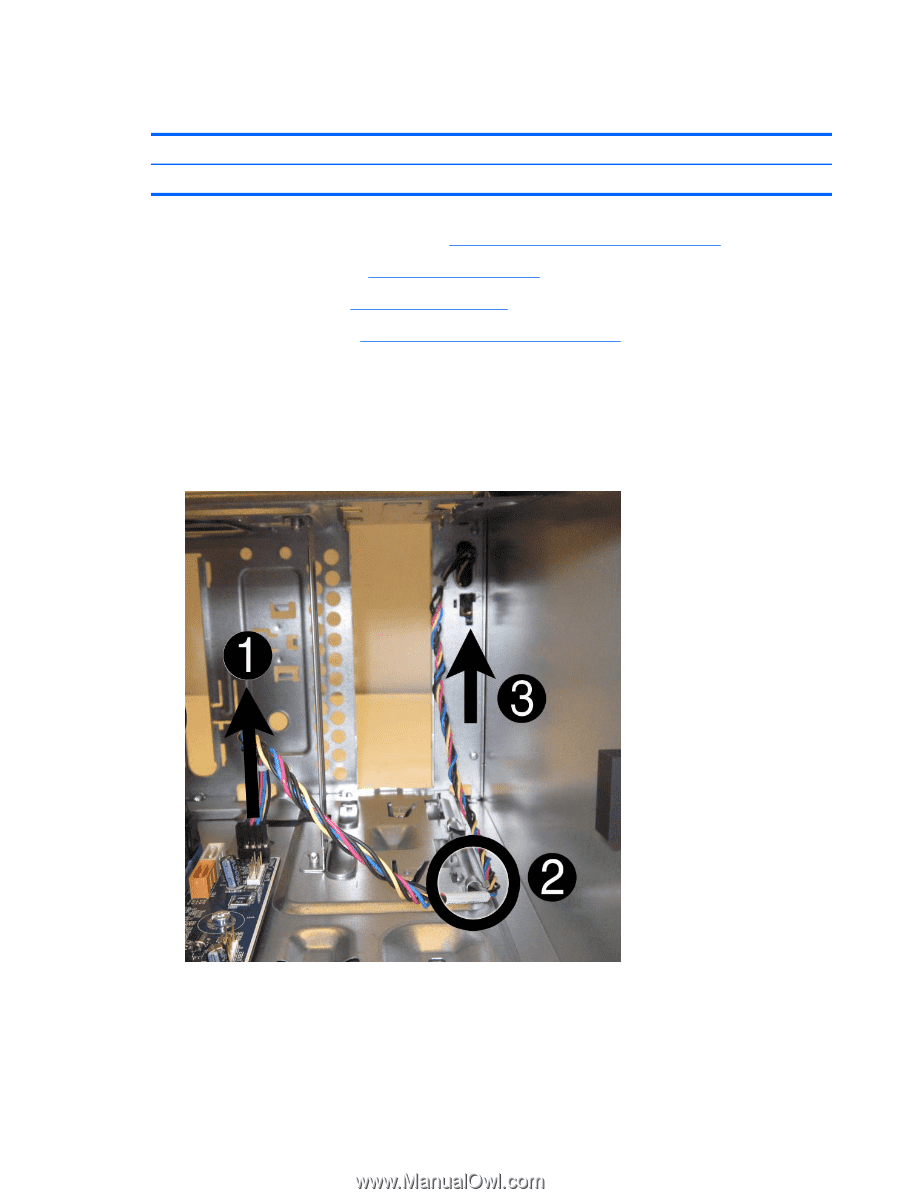
Power Switch/LED Assembly
Description
Spare part number
Power switch/LED assembly
667850-001
1.
Prepare the computer for disassembly (
Preparation for Disassembly
on page
43
).
2.
Remove the access panel (
Access Panel
on page
44
).
3.
Remove the front bezel (
Front Bezel
on page
45
).
4.
Remove the optical drive (
Removing an Optical Drive
on page
63
).
5.
Disconnect the braided cables from the black system board connector labeled F_PANEL
(1)
.
6.
Remove the cable from the metal clip
(2)
built into the computer.
7.
From the inside of the computer, push up on the tab on the bottom of the assembly
(3)
to
disengage it from the computer.
Figure 7-21
Removing the power switch cable, disengaging the assembly
Power Switch/LED Assembly
67