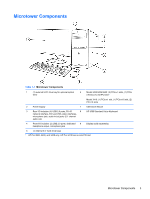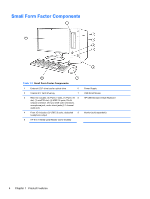Solving Audio Problems
...................................................................................................................
159
Solving Printer Problems
..................................................................................................................
161
Solving Keyboard and Mouse Problems
..........................................................................................
162
Solving Hardware Installation Problems
...........................................................................................
164
Solving Network Problems
...............................................................................................................
166
Solving Memory Problems
...............................................................................................................
168
Solving Processor Problems
............................................................................................................
170
Solving CD-ROM and DVD Problems
..............................................................................................
170
Solving USB Flash Drive Problems
..................................................................................................
172
Solving Front Panel Component Problems
......................................................................................
173
Solving Internet Access Problems
....................................................................................................
174
Solving Software Problems
..............................................................................................................
176
Contacting Customer Support
..........................................................................................................
177
Appendix E
Password Security and Resetting CMOS
...............................................................................
178
Resetting the Password Jumper
......................................................................................................
179
Clearing and Resetting the CMOS
...................................................................................................
179
Appendix F
Backup and Recovery
...............................................................................................................
181
Windows 7 – Backup and Recovery
.................................................................................................
181
Backing Up Your Information
...........................................................................................
181
Performing a Recovery
....................................................................................................
183
Using the Windows Recovery Tools
...............................................................
183
Using F11
........................................................................................................
184
Using a Windows 7 Operating System DVD (purchased separately)
.............
184
Appendix G
Specifications
...........................................................................................................................
186
MT Specifications
.............................................................................................................................
186
SFF Specifications
...........................................................................................................................
187
Index
.................................................................................................................................................................
188
ix