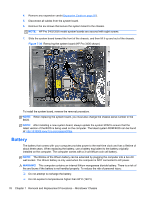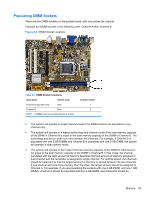HP Pro 3500 Maintenance & Service Guide HP Pro 3400, 3405 and 3410 Microto - Page 93
Front Bezel
 |
View all HP Pro 3500 manuals
Add to My Manuals
Save this manual to your list of manuals |
Page 93 highlights
Front Bezel Description Front bezel Spare part number 656835-001 1. Prepare the computer for disassembly (Preparation for Disassembly on page 80). 2. Remove the access panel (Access Panel on page 81). 3. Lift up the three tabs on the top of the bezel. Figure 8-3 Removing the front bezel 4. Rotate the bezel off the chassis. Figure 8-4 Removing the front bezel To install the front bezel, reverse the removal procedure. Front Bezel 83
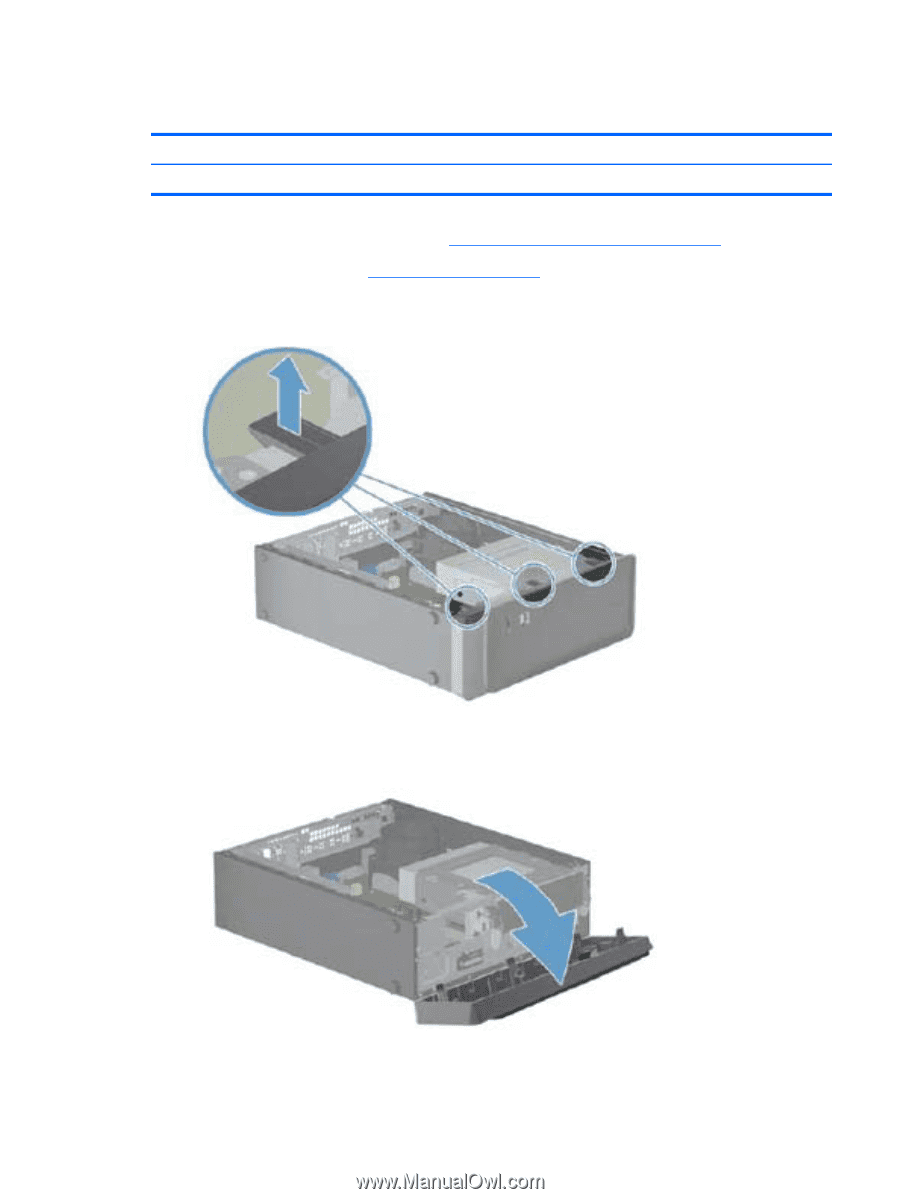
Front Bezel
Description
Spare part number
Front bezel
656835-001
1.
Prepare the computer for disassembly (
Preparation for Disassembly
on page
80
).
2.
Remove the access panel (
Access Panel
on page
81
).
3.
Lift up the three tabs on the top of the bezel.
Figure 8-3
Removing the front bezel
4.
Rotate the bezel off the chassis.
Figure 8-4
Removing the front bezel
To install the front bezel, reverse the removal procedure.
Front Bezel
83