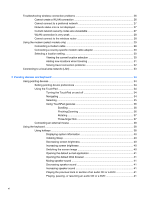Using ExpressCards (select models only)
........................................................................................
112
Configuring an ExpressCard
............................................................................................
112
Inserting an ExpressCard
................................................................................................
112
Stopping and removing an ExpressCard
.........................................................................
113
9
Memory modules
........................................................................................................................................
115
Adding or replacing memory modules
..............................................................................................
116
10
Security
......................................................................................................................................................
127
Protecting the computer
...................................................................................................................
127
Using passwords
..............................................................................................................................
128
Setting passwords in Windows
........................................................................................
128
Setting passwords in Computer Setup
............................................................................
128
BIOS administrator password
..........................................................................................
129
Managing a BIOS administrator password
......................................................
130
Entering a BIOS administrator password
........................................................
131
Using Computer Setup DriveLock
...................................................................................
131
Setting a DriveLock password
.........................................................................
132
Entering a DriveLock password
......................................................................
133
Changing a DriveLock password
....................................................................
134
Removing DriveLock protection
......................................................................
135
Using Computer Setup Auto DriveLock
...........................................................................
135
Entering an Automatic DriveLock password
...................................................
135
Removing Automatic DriveLock protection
.....................................................
136
Using Computer Setup security features
..........................................................................................
137
Securing system devices
.................................................................................................
137
Viewing Computer Setup System Information
.................................................................
137
Using Computer Setup System IDs
.................................................................................
138
Using antivirus software
...................................................................................................................
139
Using firewall software
.....................................................................................................................
140
Installing critical updates
..................................................................................................................
141
Using HP ProtectTools Security Manager (select models only)
.......................................................
142
Installing a security cable
.................................................................................................................
143
11
Software updates
......................................................................................................................................
144
Updating software
............................................................................................................................
144
Updating the BIOS
...........................................................................................................................
146
Determining the BIOS version
.........................................................................................
146
Downloading a BIOS update
...........................................................................................
147
Updating programs and drivers
........................................................................................................
149
Using SoftPaq Download Manager
..................................................................................................
150
x