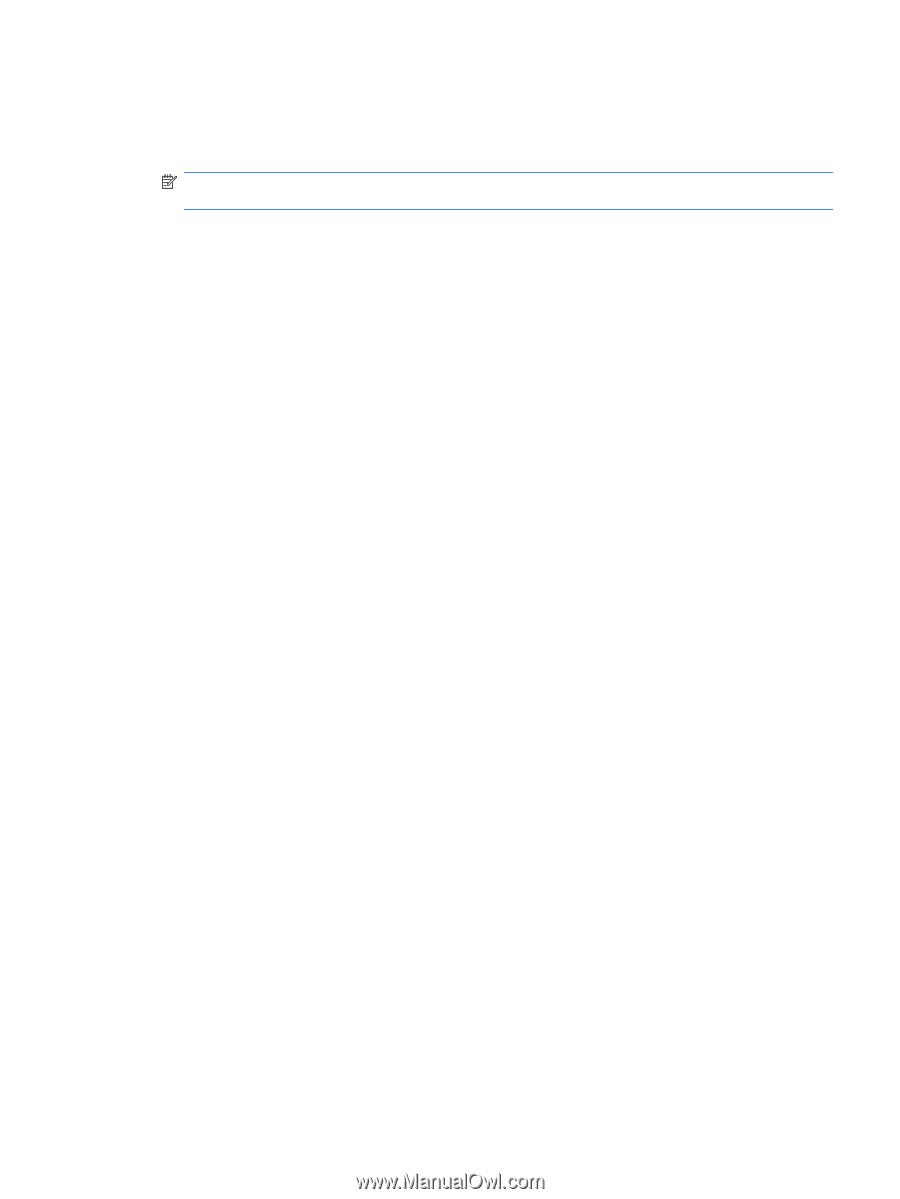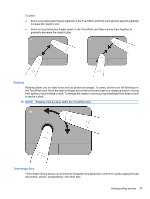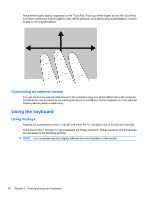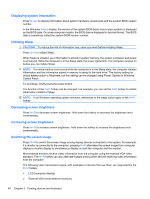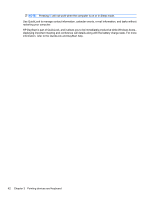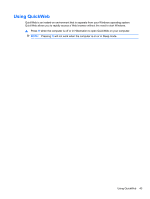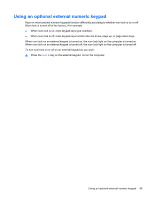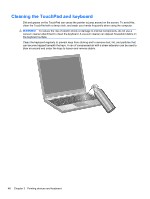HP ProBook 4525s HP ProBook Notebook PC User Guide - Windows Vista - Page 53
Opening the default e-mail application, Opening the default Web browser, Muting speaker sound
 |
View all HP ProBook 4525s manuals
Add to My Manuals
Save this manual to your list of manuals |
Page 53 highlights
● HDMI (televisions, camcorders, DVD players, VCRs, and video capture cards with HDMI ports) ● Composite video (televisions, camcorders, DVD players, VCRs, and video capture cards with composite-video-in jacks) NOTE: Composite video devices can be connected to the system only by using an optional docking device. Opening the default e-mail application Press fn+f5 to open the default e-mail application. Opening the default Web browser Press fn+f6 to open the default Web browser. Muting speaker sound Press fn+f7 to mute speaker sound. Press the hotkey again to restore speaker sound. Decreasing speaker sound Press fn+f8 to decrease speaker volume. Hold down the hotkey to decrease speaker volume incrementally. Increasing speaker sound Press fn+f9 to increase speaker volume. Hold down the hotkey to increase speaker volume incrementally. Playing the previous track or section of an audio CD or a DVD While an audio CD or a DVD is playing, press fn+f10 to play the previous track of the CD or the previous section of the DVD. Playing, pausing, or resuming an audio CD or a DVD The fn+f11 hotkey functions only when an audio CD or a DVD is inserted. ● If the audio CD or the DVD is not playing, press fn+f11 to begin or resume the play. ● If the audio CD or the DVD is playing, press fn+f11 to pause the play. Playing the next track or section of an audio CD or a DVD While an audio CD or a DVD is playing, press fn+f12 to play the next track of the CD or the next section of the DVD. Using QuickLook QuickLook allows you to save calendar, contact, inbox, and task information from Microsoft Outlook to the hard drive of your computer. ▲ Press f5 when the computer is off or in Hibernation to open QuickLook. This allows you to view this information without waiting for the operating system to restart. Using QuickLook 41