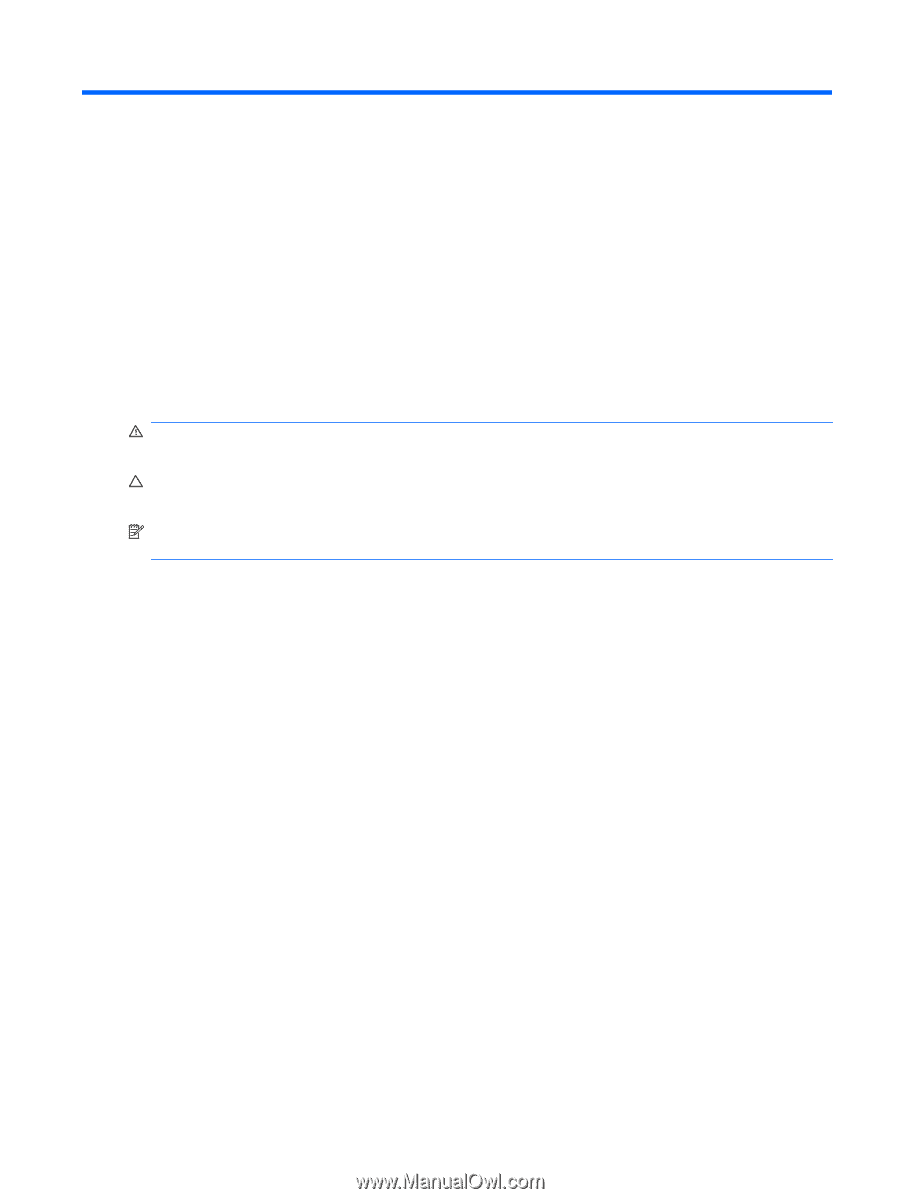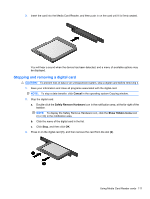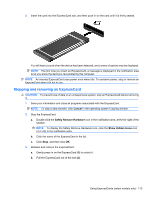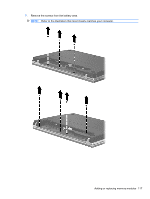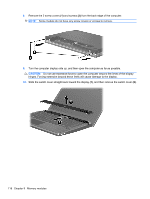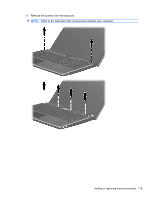HP ProBook 4525s HP ProBook Notebook PC User Guide - Windows Vista - Page 127
Memory modules - memory upgrade
 |
View all HP ProBook 4525s manuals
Add to My Manuals
Save this manual to your list of manuals |
Page 127 highlights
9 Memory modules The computer has one memory module compartment, which is located under the keyboard. The memory capacity of the computer can be upgraded by adding a memory module to the vacant expansion memory module slot or by upgrading the existing memory module in the primary memory module slot. All memory modules installed in the computer must be the same type. When upgrading memory capacity, verify that the upgrade modules are the same as those already installed in the computer. WARNING! To reduce the risk of electric shock and damage to the equipment, unplug the power cord and remove all batteries before installing a memory module. CAUTION: Electrostatic discharge (ESD) can damage electronic components. Before beginning any procedure, touch a grounded metal object to be sure that you are discharged of static electricity. NOTE: To use a dual-channel configuration when adding a second memory module, be sure that both memory modules are the same size and type. 115