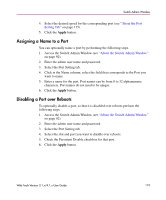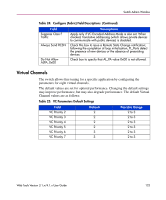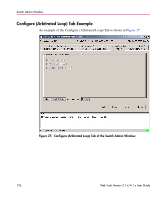HP StorageWorks 16-EL HP StorageWorks Web Tools V3.1.x/4.1.x User Guide (AA-RS - Page 122
Con Fabric) Field Descriptions - storageworks san switch
 |
View all HP StorageWorks 16-EL manuals
Add to My Manuals
Save this manual to your list of manuals |
Page 122 highlights
Switch Admin Window Configure (Fabric) Field Descriptions The fields available in the Configure Fabric Tab are described in Table 24 Table 24: Configure (Fabric) Field Descriptions Field BB Credit R_A_TOV E_D_TOV Data Size Sequence Switching Disable Device Probing Per-Frame Routing Priority VC Encoded Address Mode Descriptions Fabric Parameters Use to configure the number of buffers that are available to attached devices for frame receipt. The default BB Credit is 16. The range is 1-16. Use to configure the Resource Allocation Time Out Value in milliseconds. This variable works with the E_D_TOV to determine switch actions when presented with an error condition. The default is 10000. The possible range is 4000-120000. Use to configure the Error Detect Time Out Value in milliseconds. This timer is used to flag a potential error condition when an expected response is not received within the set time. The valid range is 1000-5000. Use to configure (in bytes) the largest possible data field size. The valid range is 256-2112. Select check box to enable frames of the same sequence from a particular group to be transmitted together. When this option is not selected, frames are transmitted interleaved among multiple sequences. Under normal circumstances, sequence level switching should be disabled for better performance. However, some host adapters have issues when receiving interleaved frames among multiple sequences. Set this mode only if the switch N_Port discovery process (PLOGI, PRLI, INQUIRY) causes an attached device to fail. When set, devices that do not register with the Name Server are not present in the Name Server data base. Choose to select or deselect Per-Frame Routing Priority. When enabled, the virtual channel ID is used in conjunction with a frame header to form the final virtual channel ID. Set this mode only if the fabric includes a StorageWorks SAN switch. When set, the frame source and destination address use an address format that is compatible with StorageWorks SAN switches. 122 Web Tools Version 3.1.x/4.1.x User Guide