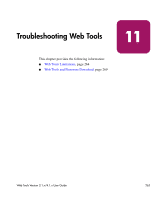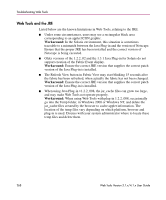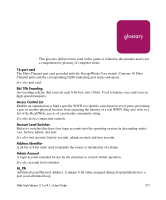HP StorageWorks 16-EL HP StorageWorks Web Tools V3.1.x/4.1.x User Guide (AA-RS - Page 267
Web Tools and Netscape on Solaris, Occasionally, on a Solaris OS v8.0 system, Netscape 4.75
 |
View all HP StorageWorks 16-EL manuals
Add to My Manuals
Save this manual to your list of manuals |
Page 267 highlights
Troubleshooting Web Tools ■ In Web Tools under the Admin- Routing page, when viewing the details of the Routing Table in a pop up window, the open window locks out all other input on other views that are open for any switch. Workaround: If you are locked out of adding input to Web Tools windows, verify that you do not have a pop up window open. You must close this window using the windows "X" close icon. Web Tools and Netscape on Solaris Listed below are the known limitations in Web Tools, relating to Netscape on Solaris. ■ When you use Netscape 4.77 and a network-attached printer, Web Tools may not be able to print properly if the network has been interrupted, causing the printer to become unavailable after the browser was started. Workaround: Once the network problem is identified, close the Netscape browser and attempt the print operation once again. The browser must be shut down and restarted. ■ There may occasionally be problems with Netscape 4.77 on Solaris 2.8 with plug-in 1.3.1_04 that Web Tools crashes after the browser is resized. Workaround: Restart Web Tools application. ■ Occasionally, on a Solaris OS v8.0 system, Netscape 4.77, Java Plug-in 1.3.1_04, after the Web License has been added, the Fabric View may still show the Switch icon in the missing license state. Workaround: Refresh the Fabric View to see it properly displayed. ■ When running firmware download under Web Tools on a Solaris/Netscape browser, the firmware download completion pop-up window can be easily put into background. This can give the appearance of Web Tools sessions that are locked out. Workaround: If a user is apparently locked out of other windows in the Solaris/Netscape environment, look for a pop-up window that needs to be dismissed before proceeding further. ■ Occasionally, on a Solaris OS v8.0 system, the java console process may die and cause Web Tools features to lock up. Workaround: Close all windows and restart the web browser. ■ Occasionally, on a Solaris OS v8.0 system, Netscape 4.75, Java Plug-in 1.3.1_04 when adding a license, the pop-up confirmation window does not display the complete message. Workaround: Resize the pop-up confirmation window to view the entire message. Web Tools Version 3.1.x/4.1.x User Guide 267