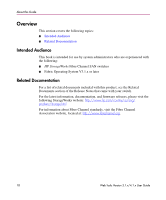HP StorageWorks 16-EL HP StorageWorks Web Tools V3.1.x/4.1.x User Guide (AA-RS - Page 13
SCSI Write on a LUN Per Port Setup Example on a SAN Switch 2/32 .168
 |
View all HP StorageWorks 16-EL manuals
Add to My Manuals
Save this manual to your list of manuals |
Page 13 highlights
Contents 10 Example Switch View for a SAN Switch 2/32 53 11 Example of the Switch Explorer for the Core Switch 2/64 62 12 Example of the Switch Explorer for the SAN Switch 2/32 63 13 Switch Status Window 65 14 Switch Events Window 67 15 Telnet Disabled Banner when in Secure Mode 71 16 Telnet Sample Window 72 17 HA Admin Window 85 18 Switch Information Tab of the Switch Admin Window 95 19 Network Configuration Tab of the Switch Admin Window 99 20 Advanced IP Configuration Window (Core Switch 2/64 only 100 21 Upload/Download Tab of the Switch Admin Window 104 22 SNMP Tab of the Switch Admin Window 109 23 License Admin Tab of the Switch Admin Window 112 24 Port Settings Tab of the Switch Admin Window 116 25 Configure (Fabric) Tab of the Switch Admin Window 121 26 Configure (Virtual Channel) Tab of the Switch Admin Window 124 27 Configure (Arbitrated Loop) Tab of the Switch Admin Window 126 28 Configure (System) Tab of the Switch Admin Window 128 29 Routing (FSPF Route) Tab of the Switch Admin Window 132 30 Routing (Static Route) Tab of the Switch Admin Window 135 31 Routing (Link Cost) Tab of the Switch Admin Window 137 32 Extended Fabric Tab of the Switch Admin Window 143 33 Trunk Information Tab of the Switch Admin Window 146 34 Performance Monitor Window 152 35 Performance Monitor Actions Menu 154 36 Display Canvas Configuration Example 156 37 Save Canvas Configuration Example 157 38 Display Resource Usage Example for Core Switch 2/64 159 39 Port Throughput Setup Example on a Core Switch 2/64 164 40 SCSI Write on a LUN Per Port Setup Example on a SAN Switch 2/32 168 41 Alarm Notification Tab of Fabric Watch 174 42 Threshold Configuration Area Configuration Tab 177 43 Email Configuration Tab 183 44 Fabric Management Toolbar 188 45 The Fabric Events Window 190 46 Fabric Topology Window 192 47 Name Server Table Window 195 Web Tools Version 3.1.x/4.1.x User Guide 13