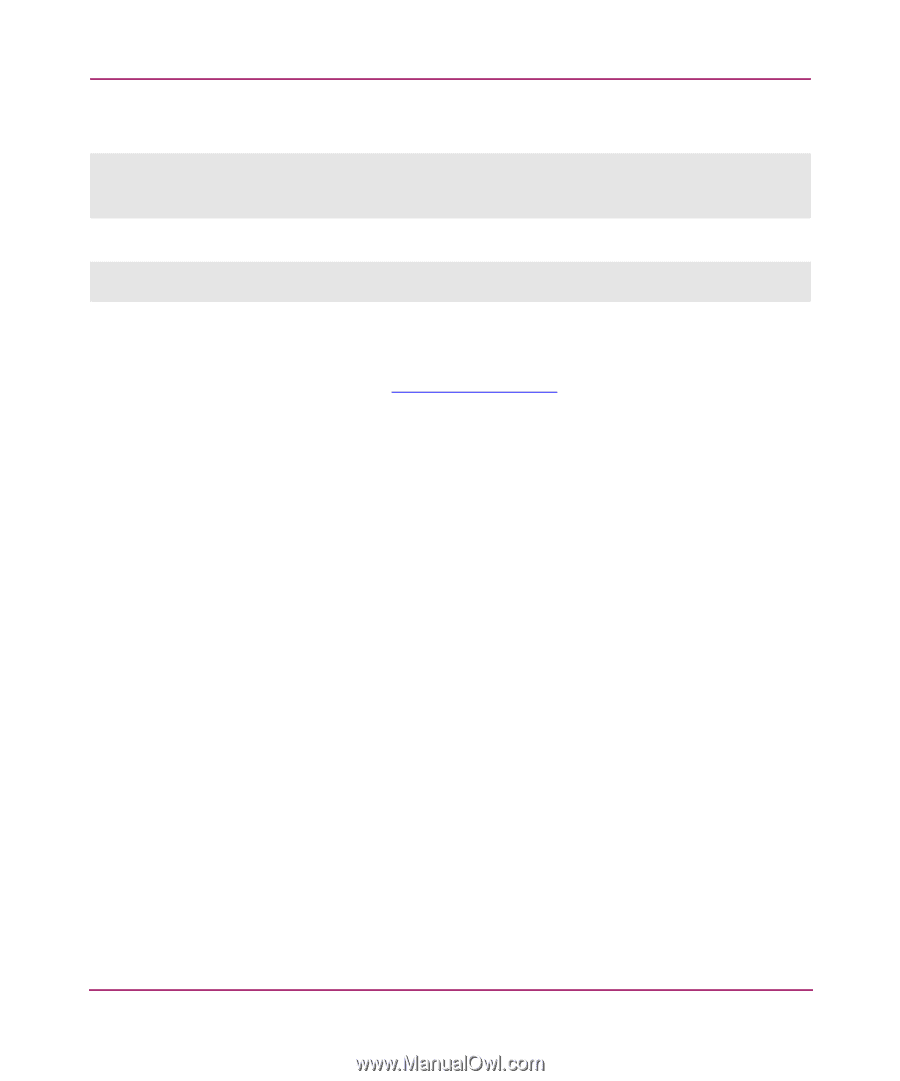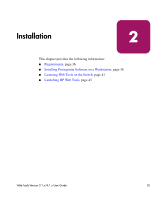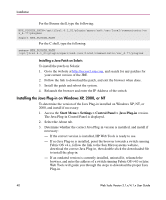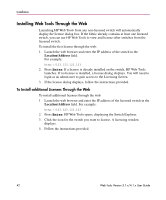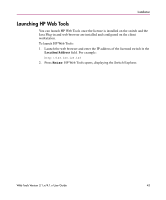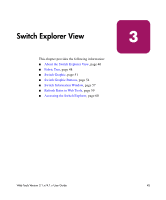HP StorageWorks 16-EL HP StorageWorks Web Tools V3.1.x/4.1.x User Guide (AA-RS - Page 40
Installing a Java Patch on Solaris, Installing the Java Plug-in on Windows XP
 |
View all HP StorageWorks 16-EL manuals
Add to My Manuals
Save this manual to your list of manuals |
Page 40 highlights
Installation For the Bourne shell, type the following: NPX_PLUGIN_PATH=/opt/j2re1.4.1_01/plugin/sparc/ns4:/usr/local/communicator/ve r_4.77/plugins export NPX_PLUGIN_PATH For the C shell, type the following: setenv NPX_PLUGIN_PATH /opt/j2re1.4.1_01/plugin/sparc/ns4:/usr/local/communicator/ver_4.77/plugins Installing a Java Patch on Solaris To install the patch on Solaris: 1. Go to the website at http://access1.sun.com, and search for any patches for your current version of the JRE. 2. Follow the link to download the patch, and exit the browser when done. 3. Install the patch and reboot the system. 4. Relaunch the browser and enter the IP Address of the switch. Installing the Java Plug-in on Windows XP, 2000, or NT To determine the version of the Java Plug-in installed on Windows XP, NT, or 2000, and install if necessary: 1. Access the Start Menu > Settings > Control Panel > Java Plug-in version. The Java Plug-in Control Panel is displayed. 2. Select the About tab. 3. Determine whether the correct Java Plug-in version is installed, and install if necessary: - If the correct version is installed, HP Web Tools is ready to use. - If no Java Plug-in is installed, point the browser towards a switch running Fabric OS v4.x, follow the link to the Sun Microsystems website, download the correct Java Plug-in, then double-click the downloaded file to install the plug-in. - If an outdated version is currently installed, uninstall it, relaunch the browser, and enter the address of a switch running Fabric OS v4.0 or later. Web Tools will guide you through the steps to download the proper Java Plug-in. 40 Web Tools Version 3.1.x/4.1.x User Guide