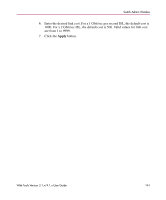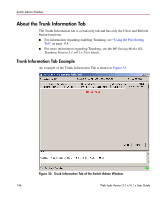HP StorageWorks 16-EL HP StorageWorks Web Tools V3.1.x/4.1.x User Guide (AA-RS - Page 142
About the Extended Fabric Tab, VCXLT Initiation, Port Speed, Long Distance Settings
 |
View all HP StorageWorks 16-EL manuals
Add to My Manuals
Save this manual to your list of manuals |
Page 142 highlights
Switch Admin Window About the Extended Fabric Tab Use the Extended Fabric tab to manage the Extended Fabric feature. From the Extended Fabric tab you can specify which ports to be configured for distance and at what level. All switches come with L0 and LE (extended normal) settings. An Extended Fabric license allows additional settings of L1 and L2. For ports that are disabled, the rows appear grayed-out in the table within the Extended Fabric tab. For more detailed information regarding the Extended Fabric feature, see the HP StorageWorks Extended Fabric Version 3.1.x/4.1.x User Guide. VCXLT Initiation Enabling Virtual Channel link translation mode allocates enough full-size frame buffers on a particular port to support a long-distance link up to 100km. See the portcfglongdistance command in the HP StorageWorks Fabric OS Version 3.1.x/4.1.x Reference Guide for more information. Port Speed The port speed is displayed as follows: ■ 1G - 1 Gbit/sec ■ 2G - 2 Gbit/sec ■ N1 - Negotiated 1 Gbit/sec ■ N2 - Negotiated 2 Gbit/sec Long Distance Settings The below values do not require an Extended Fabric license: ■ L0 - No long distance setting enabled. ■ LE - Extended Normal setting enabled, less than 10 km or 6 miles. The below values require an Extended Fabric license: ■ L0.5 - Less than 25 km. ■ L1 - Medium long distance setting enabled, less than 50 km or 31 miles. ■ L2 - Long distance setting enabled, less than 100 km or 62 miles. ■ LD - Dynamic setting. 142 Web Tools Version 3.1.x/4.1.x User Guide