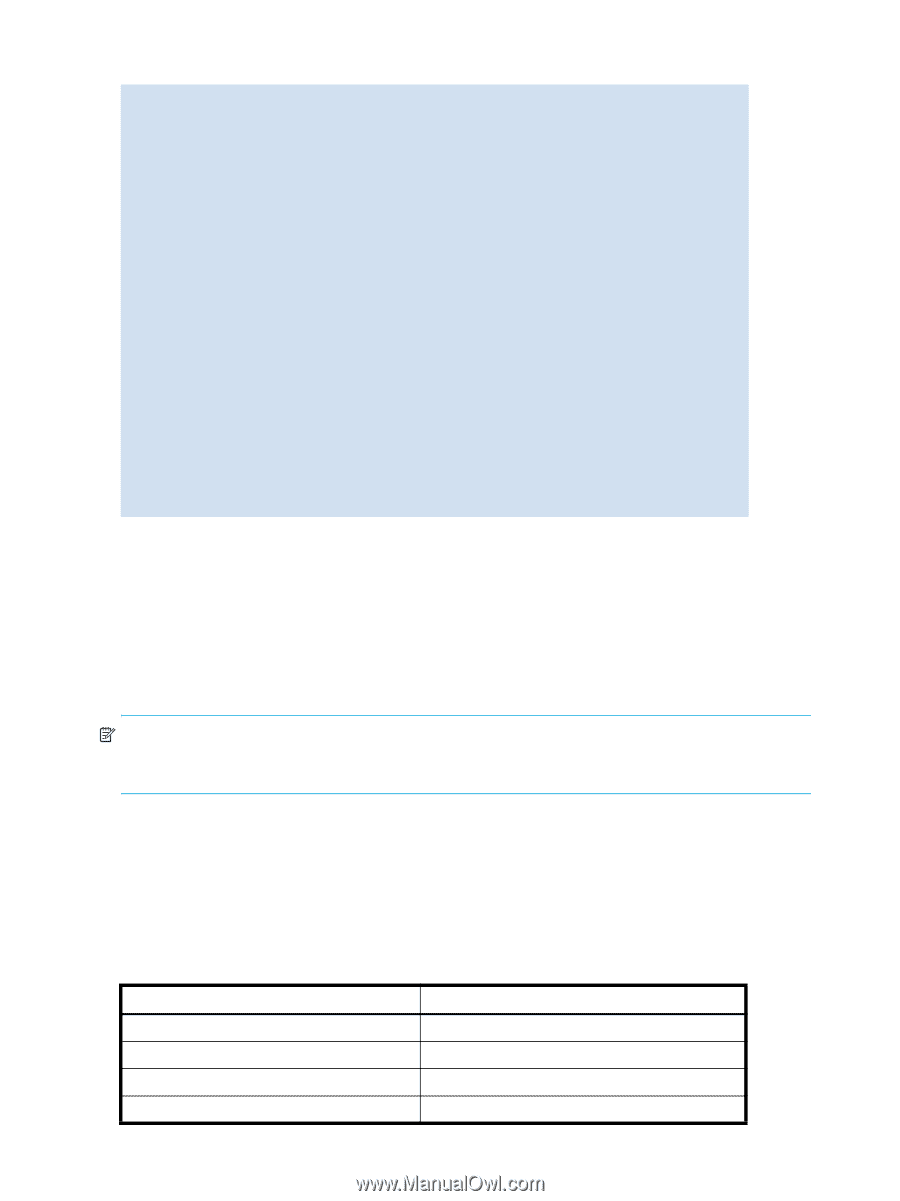HP StorageWorks 2/16V HP StorageWorks Fabric OS 5.X Procedures User Guide (AA- - Page 138
Configuring for syslogd, Configuring the host, Table 22 Fabric OS and UNIX message severities
 |
View all HP StorageWorks 2/16V manuals
Add to My Manuals
Save this manual to your list of manuals |
Page 138 highlights
Because a portLogDump output is long, a truncated example is presented: switch:admin> portlogdump task event port cmd args 16:30:41.780 PORT Rx 9 40 02fffffd,00fffffd,0061ffff,14000000 16:30:41.780 PORT Tx 9 0 c0fffffd,00fffffd,0061030f 16:30:42.503 PORT Tx 9 40 02fffffd,00fffffd,0310ffff,14000000 16:30:42.505 PORT Rx 9 0 c0fffffd,00fffffd,03100062 16:31:00.464 PORT Rx 9 20 02fffc01,00fffca0,0063ffff,01000000 16:31:00.464 PORT Tx 9 0 c0fffca0,00fffc01,00630311 16:31:00.465 nsd ctin 9 fc 000104a0,0000007f 16:31:00.465 nsd ctout 9 fc 00038002,00000003,01fffc01 16:31:00.466 PORT Tx 9 356 03fffca0,00fffc01,00630311,01000000 16:31:00.474 PORT Rx 9 0 c0fffc01,00fffca0,00630311 16:31:01.844 PORT Tx 9 40 02fffffd,00fffffd,0312ffff,14000000 16:31:01.854 PORT Rx 9 0 c0fffffd,00fffffd,03120064 16:31:01.963 PORT Rx 9 40 02fffffd,00fffffd,0065ffff,14000000 16:31:01.963 PORT Tx 9 0 c0fffffd,00fffffd,00650313 16:31:14.726 INTR pstate 0 LF2 16:31:14.729 PORT scn 0 137 00000000,00000000,00000008 16:31:14.729 PORT scn 0 129 00000000,00000000,00000400 16:31:14.729 PORT scn 0 2 00010004,00000000,00000002 16:31:14.730 SPEE sn 0 ws 00000002,00000000,00000000 Configuring for syslogd The system logging daemon (syslogd) is a process on UNIX, Linux, and some Windows systems that reads and logs messages as specified by the system administrator. Fabric OS can be configured to use a UNIX-style syslogd process to forward system events and error messages to log files on a remote host system. The host system can be running UNIX, Linux, or any other operating system that supports the standard syslogd functionality. NOTE: Fabric OS releases earlier than 4.4.0 do not support UNIX local7 facilities; they support kern facilities. Starting with Fabric OS 4.4.0, kern facilities are no longer supported; UNIX local7 facilities are supported. The default facility level is 7. Configuring for syslogd involves configuring the host, enabling syslogd on the HP StorageWorks switch, and, as an option, setting the facility level. Configuring the host Fabric OS supports a subset of UNIX-style message severities that default to the UNIX local7 facility. To configure the host, edit the /etc/syslog.conf file to map Fabric OS message severities to UNIX severities, as shown in Table 22. ITn able 22 Fabric OS and UNIX message severities Fabric OS message severity UNIX message severity Critical (1) Error (2) Warning (3) Info (4) Emergency (0) Error (3) Warning (4) Info (6) 138 Working with diagnostic features