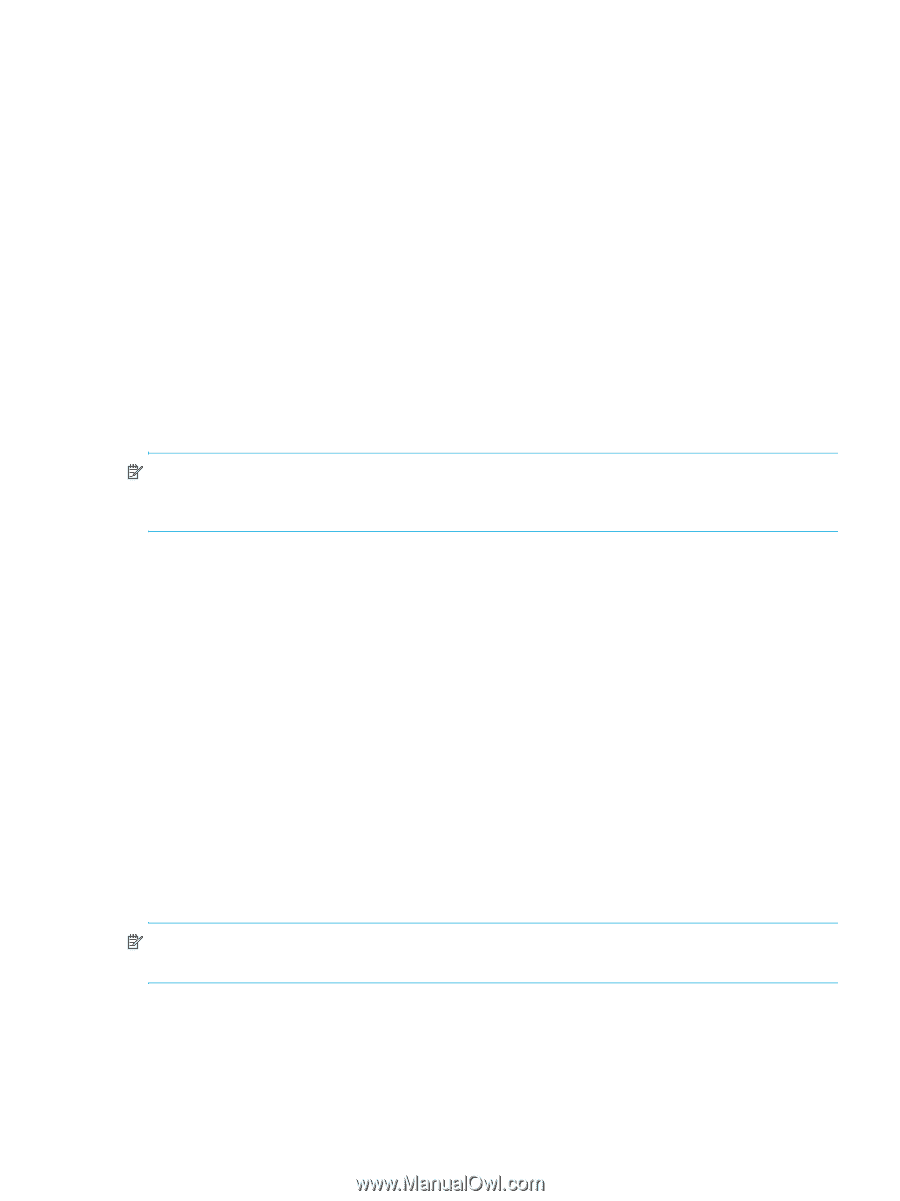HP StorageWorks 2/16V HP StorageWorks Fabric OS 5.X Procedures User Guide (AA- - Page 201
Monitoring EE performance, Adding EE monitors
 |
View all HP StorageWorks 2/16V manuals
Add to My Manuals
Save this manual to your list of manuals |
Page 201 highlights
Monitoring EE performance EE performance monitoring counts the number of words and CRC errors in Fibre Channel frames for a specified SID-DID pair. An EE performance monitor includes the following counts: • RX_COUNT (words in frames received at the port) • TX_COUNT (words in frames transmitted from the port) • CRC_COUNT (frames with CRC errors received at or transmitted from the port) To enable EE performance monitoring, you must configure an EE monitor on a port, specifying the SID-DID pair (in hexadecimal). The monitor counts only those frames with a matching SID and DID. Each SID or DID has three fields, listed in the following order: • Domain ID (DD) • Area ID (AA) • AL_PA (PP) For example, the SID 0x118a0f denotes DD 0x11, AA 0x8a, and AL_PA 0x0f. You can monitor EE performance using the perfMonitorShow command, as described in "Displaying monitor counters" on page 207. You can clear EE counters using the perfMonitorClear command, as described in "Clearing monitor counters" on page 209. NOTE: For EE monitors, CRC counters are not displayed on the 4/8 SAN Switch, 4/16 SAN Switch, Brocade 4Gb SAN Switch for HP p-Class BladeSystem, nor on the SAN Switch 4/32, nor on the 4/256 SAN Director. Adding EE monitors An EE monitor counts the following items for a port: number of words received, number of words transmitted, and number of CRC errors detected in frames. The 4/8 SAN Switch, 4/16 SAN Switch, SAN Switch 2/8V, SAN Switch 2/16V, SAN Switch 2/32, and Brocade 4Gb SAN Switch for HP p-Class BladeSystem, Core Switch 2/64, and SAN Director 2/128 allow up to eight EE monitors. The SAN Switch 4/32 and 4/256 SAN Director allow up to 256 EE monitors shared by all ports. (The number of ISLs configured on the switch affects the amount of resources available for EE monitors.) EE monitors cannot be added to ISLs. The monitor count is qualified using either of following conditions: • For frames received at the port with the EE monitor installed, the frame SID is the same as SourceID and the frame DID is the same as DestID. The RX_COUNT and CRC_COUNT are updated accordingly. • For frames transmitted from the port with the EE monitor installed, the frame DID is the same as SourceID and the frame SID is the same as DestID. The TX_COUNT and CRC_COUNT are updated accordingly. NOTE: How the area ID for a port relates to the port number depends upon the PID format used by the fabric. See "Configuring the PID format" on page 213 for more information. Figure 10 shows two devices: • Host A is connected to domain 5 (0x05), switch area ID 18 (0x12), AL_PA 0x00 on Switch X. • Dev B is a storage device connected to domain 17 (0x11), switch area ID 30 (0x1e), AL_PA 0xef on Switch Y. Fabric OS 5.x administrator guide 201