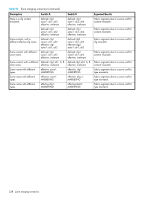HP StorageWorks 2/16V HP StorageWorks Fabric OS 5.X Procedures User Guide (AA- - Page 241
If you set the option to reboot to, reboot the standby CP blade.
 |
View all HP StorageWorks 2/16V manuals
Add to My Manuals
Save this manual to your list of manuals |
Page 241 highlights
7. Enter the full path to the firmware file on the server. For example: /pub/v5.0.1/release.plist 8. Enter your password. 9. Answer the next prompts as indicated: Do Auto Commit after reboot [Y]: y If you answer no in the previous example, you must manually issue the firmwareCommit command. Reboot system after download [N]: y The default is no. If you take the default, you must later use the haReboot command to perform an HA reboot manually. NOTE: After you upgrade to Fabric OS 4.4.0 or later, the Full Install option is no longer available. For example: switch: admin> firmwaredownload -s Server Name or IP Address: 192.1.2.3 User Name: JohnDoe File Name: /pub/v5.0.1/release.plist Password: ***** Full Install (Otherwise upgrade only) [Y]: y Do Auto Commit after reboot [Y]: y Reboot system after download [N]: y 10.Wait for the firmware download to finish. (Start a new telnet session and use the firmwareDownloadStatus command to check the status.) 11.Issue the haShow command to verify that the two CP blades are synchronized. 12.If you set the option to reboot to no, reboot the standby CP blade. 13.Log in to the same CP blade and issue the firmwareDownloadStatus command to verify that the firmware has downloaded successfully and has either committed or is in the process of doing so. (If you set the option to perform an autocommit after reboot to no in step 9, you must issue the firmwareCommit command manually.) 14.Issue the haFailover command to make the current CP blade active (with the updated firmware). 15.Repeat step 1 through step 13 on the other CP blade if the firmware versions are different. Fabric OS 5.x administrator guide 241