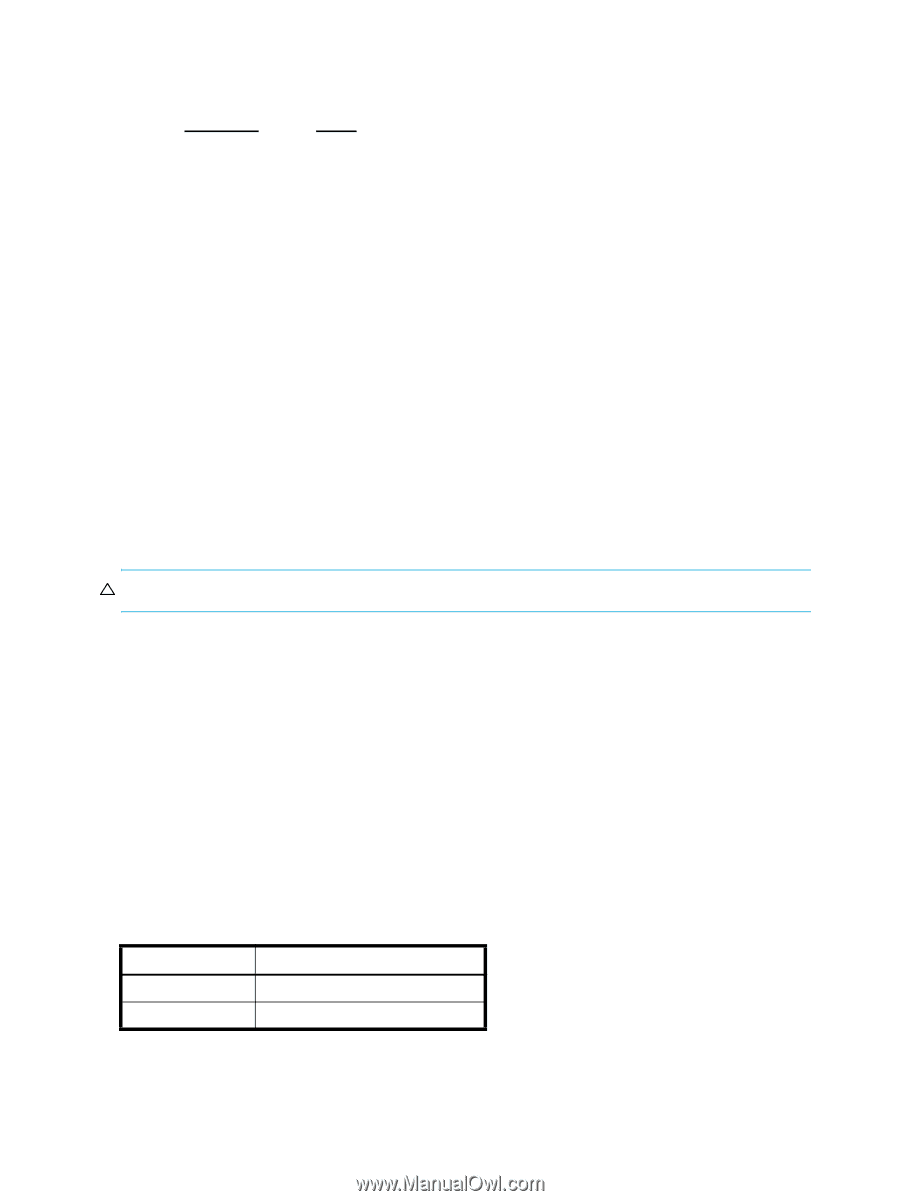HP StorageWorks 2/16V HP StorageWorks Fabric OS 5.X Procedures User Guide (AA- - Page 22
Setting the IP address, Setting the default account passwords
 |
View all HP StorageWorks 2/16V manuals
Add to My Manuals
Save this manual to your list of manuals |
Page 22 highlights
2. Open a terminal emulator application (such as HyperTerminal on a PC, or TERM, TIP, or Kermit in a UNIX® environment), and configure the application as follows: • In a Windows® environment: Parameter Value Bits per second 9600 Databits 8 Parity None Stop bits 1 Flow control None • In a UNIX environment, enter the following string at the prompt: tip /dev/ttyb -9600 If ttyb is already in use, you can use ttya (enter tip /dev/ttya -9600). 3. Observe the following considerations for serial connections: • Some procedures require that you connect through the serial port, for example, setting the IP address or setting the boot PROM password. • If secure mode is enabled, connect through the serial port of the primary FCS switch. • For the Core Switch 2/64, SAN Director 2/128, and 4/256 SAN Director, you can connect to CP0 or CP1 using either of the two serial ports. Setting the IP address You must connect through the serial port to set the IP address (see "Connecting through the serial port" on page 21). After connecting, issue the ipAddrSet command to set the IP address. CAUTION: The use of IP address 0.0.0.0 is not supported. Do not use this address. Fabric OS versions beginning with 2.6.0, 3.1.0, and 4.0.0 support Classless Inter-Domain Routing (CIDR). Setting the default account passwords For each logical switch (domain), there are admin and user default access accounts. These accounts designate the following levels of authorization-called roles-for using the system: • Admin level for administrative use • User level for non-administrative use, such as monitoring system activity • SwitchAdmin level for administrative use, except for security, user management, and zoning Two accounts-factory and root-are reserved for development and manufacturing. You can change their passwords, which is optional, but do not use these accounts under normal circumstances. Table 2 shows the number of simultaneous login sessions allowed for each role. Table 2 Maximum number of simultaneous sessions User name admin user Maximum sessions 2 4 For the 4/8 SAN Switch, 4/16 SAN Switch, SAN Switch 2/8V, SAN Switch 2/16V, SAN Switch 2/32, Brocade 4Gb SAN Switch for HP p-Class BladeSystem, SAN Switch 4/32, SAN Director 2/128, and the 4/256 SAN Director (default configuration with one domain), there is one set of default access accounts. 22 Performing basic configuration tasks