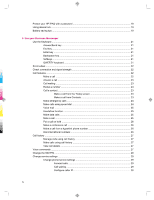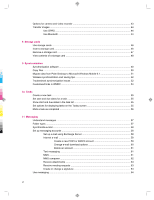HP Help and Support
....................................................................................................
94
HP VoiceReply
.............................................................................................................
94
HP iPAQ Setup Assistant
.............................................................................................
95
HP iPAQ DataConnect
.................................................................................................
96
HP Photosmart Mobile
..................................................................................................
96
View pictures stored on your HP iPAQ or a storage card
............................
97
Attach a voice note to a picture
....................................................................
97
Print using Storage Card
..............................................................................
97
View a slideshow
.........................................................................................
98
E-mail pictures
.............................................................................................
98
Associate a picture with a contact
................................................................
98
Assign a picture to the Today screen background
.......................................
98
Snapfish
.......................................................................................................
99
Enhance documents
....................................................................................
99
Set the screen saver
....................................................................................
99
Switch to camera application
.....................................................................
100
Organize images
........................................................................................
100
Send an image to clipboard
.......................................................................
100
Video support
.............................................................................................
100
HP Printsmart Mobile
..................................................................................................
101
HP iPAQ Keyguard
.....................................................................................................
101
HP Keyboard Status Indicator
....................................................................................
101
HP Asset Viewer
.........................................................................................................
102
HP CertEnroller
..........................................................................................................
102
HP iPAQ Tips
.............................................................................................................
103
HP Enterprise Mobility Agent
......................................................................................
103
iPAQ File Store
...........................................................................................................
103
HP iPAQ Ring Tone Manager
....................................................................................
104
Manage certificates
.....................................................................................................................
104
Task Manager
.............................................................................................................................
104
Search
.........................................................................................................................................
105
HP iPAQ Audio
............................................................................................................................
105
Voice Commander
......................................................................................................................
106
Remote Desktop Mobile
..............................................................................................................
106
Java Virtual Machine
...................................................................................................................
106
Windows Media Player
................................................................................................................
107
Clear the Now Playing List
.........................................................................................
107
Update a Library
.........................................................................................................
107
Use Voice Commander to play media files
.................................................................
108
Office Mobile applications
...........................................................................................................
108
Word Mobile
...............................................................................................................
108
Excel Mobile
...............................................................................................................
108
PowerPoint Mobile
......................................................................................................
109
OneNote Mobile
..........................................................................................................
109
ix