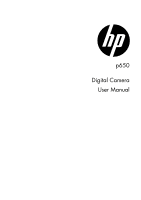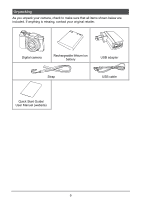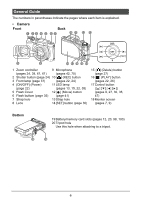HP p650 HP p650 Digital Camera - User Manual - Page 2
Read this first - camera
 |
View all HP p650 manuals
Add to My Manuals
Save this manual to your list of manuals |
Page 2 highlights
Read this first! • The contents of this manual and the bundled Basic Reference are subject to change without notice. • Note that the example screens and product illustrations shown in this User's Guide may differ somewhat from the screens and configuration of the actual camera. LCD Panel The liquid crystal panel of the monitor screen uses high-precision technology that provides a pixel yield in excess of 99.99%. This means that some very small number of pixels may not light or may remain lit at all times. This is due to the characteristics of the liquid crystal panel, and does not indicate malfunction. Take a few test shots Before shooting your final image, shoot a test shot to ensure that the camera is recording correctly. 1
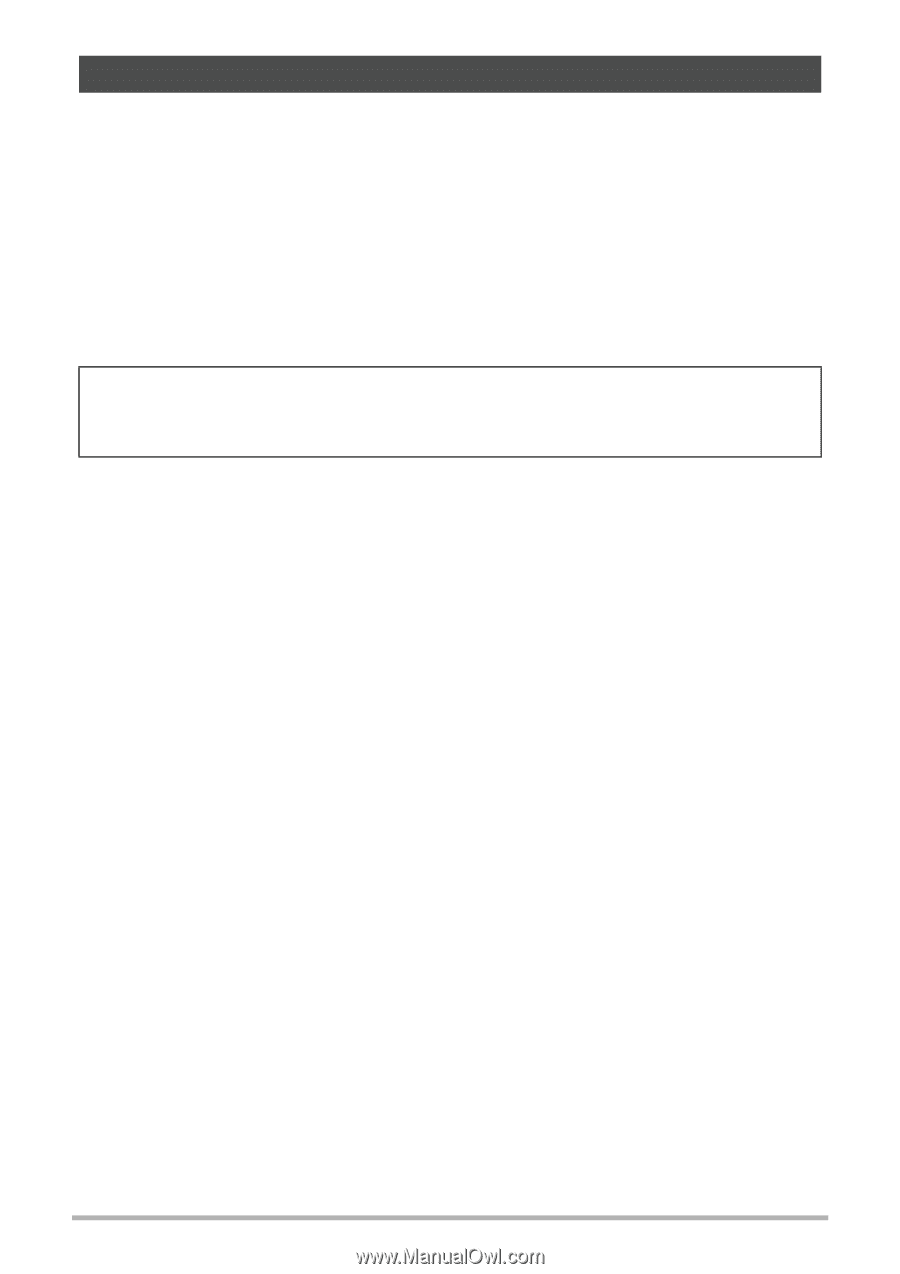
1
•
The contents of this manual and the bundled Basic Reference are subject to
change without notice.
•
Note that the example screens and product illustrations shown in this User’s Guide
may differ somewhat from the screens and configuration of the actual camera.
LCD Panel
The liquid crystal panel of the monitor screen uses high-precision technology that
provides a pixel yield in excess of 99.99%. This means that some very small number
of pixels may not light or may remain lit at all times. This is due to the characteristics
of the liquid crystal panel, and does not indicate malfunction.
Read this first!
Take a few test shots
Before shooting your final image, shoot a test shot to ensure that the camera is
recording correctly.