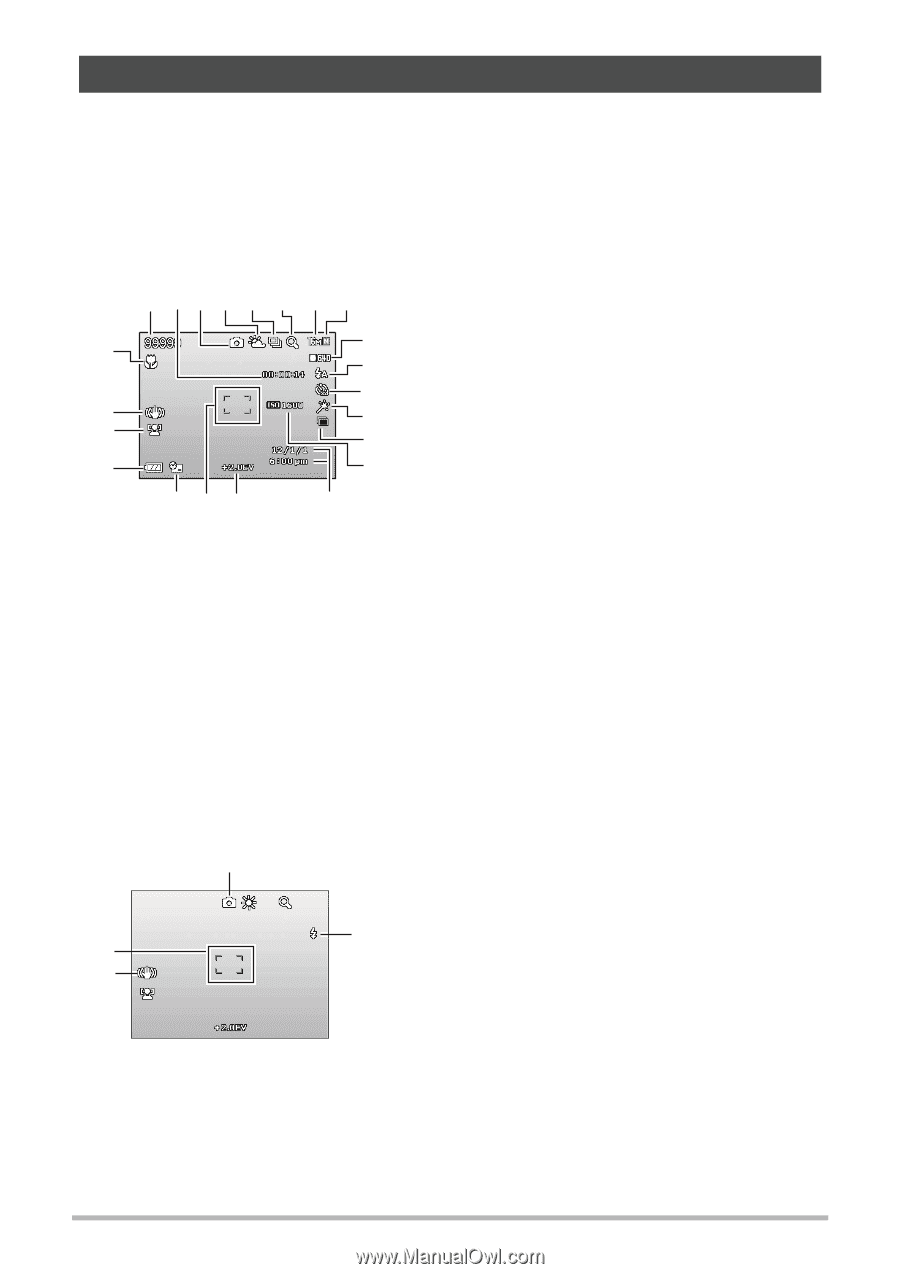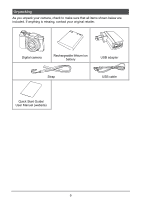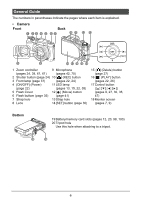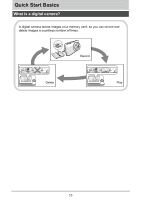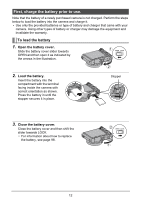HP p650 HP p650 Digital Camera - User Manual - Page 8
Monitor Screen Contents
 |
View all HP p650 manuals
Add to My Manuals
Save this manual to your list of manuals |
Page 8 highlights
Monitor Screen Contents The monitor screen uses various indicators, icons, and values to keep you informed of the camera's status. • The sample screens in this section are intended to show you the locations of all the indicators and figures that can appear on the monitor screen in various modes. They do not represent screens that actually appear on the camera. • Snapshot Recording 1 234 5 6 7 8 cm cl ck bt bs br bq 9 bk bl bm bn bo bp 1 Remaining snapshot memory capacity 2 Remaining movie memory capacity (page 41) 3 Recording mode (page 24) 4 White balance setting (page 58) 5 Burst (page 54) 6 Image deterioration indicator (page 40) 7 Snapshot image size (page 32) 8 Snapshot image quality (page 57) 9 Movie image quality (page 34) 10 Flash (page 35) 11 Self-timer (page 37) 12 Soft Skin (page 37) 13 D-Lighting (page 31) 14 ISO sensitivity (page 59) 15 Date/time (page 86) 16 EV Compensation (page 57) 17 Focus frame (pages 24, 51) 18 Date Stamp indicator (page 86) 19 Battery level indicator (page 17) 20 Face Tracking (page 53) 21 Stabilizer indicator (page 54) 22 Focus Mode (page 49) • Shutter Button Half-pressed 1 4 3 1 Recording mode (page 24) 2 Flash (page 35) 3 Stabilizer indicator (page 54) 4 Focus frame (pages 24, 51) 2 7