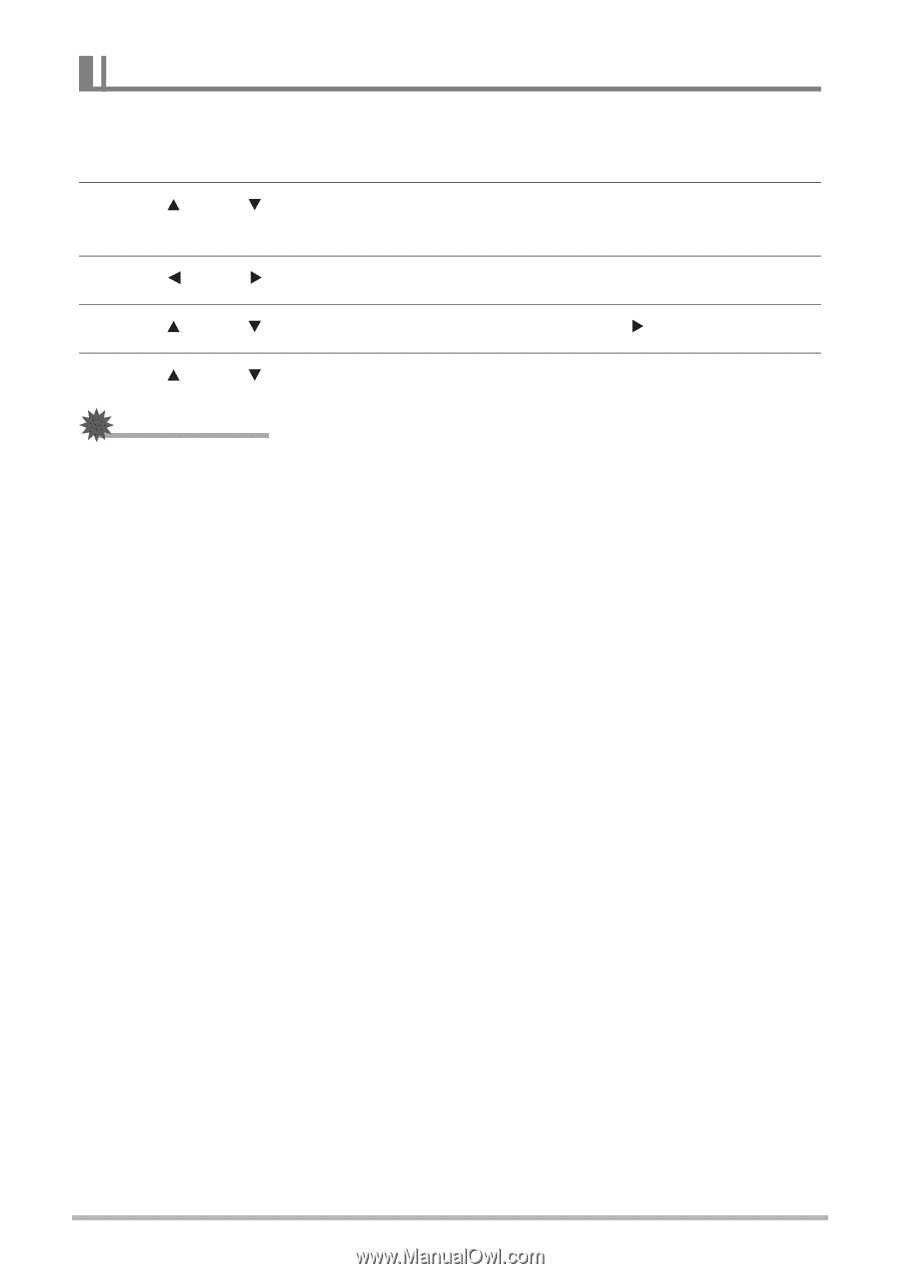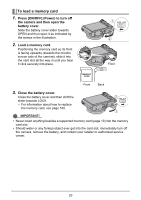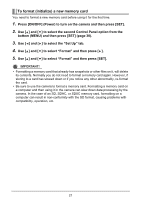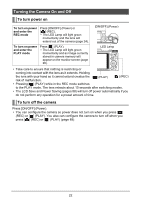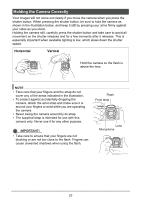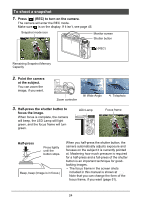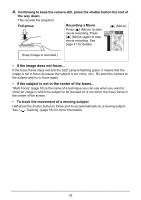HP p650 HP p650 Digital Camera - User Manual - Page 22
To format initialize a new memory card
 |
View all HP p650 manuals
Add to My Manuals
Save this manual to your list of manuals |
Page 22 highlights
To format (initialize) a new memory card You need to format a new memory card before using it for the first time. 1. Press [ON/OFF] (Power) to turn on the camera and then press [SET]. 2. Use [ ] and [ ] to select the second Control Panel option from the bottom (MENU) and then press [SET] (page 30). 3. Use [ ] and [ ] to select the "Set Up" tab. 4. Use [ ] and [ ] to select "Format" and then press [ ]. 5. Use [ ] and [ ] to select "Format" and then press [SET]. IMPORTANT! • Formatting a memory card that already has snapshots or other files on it, will delete its contents. Normally you do not need to format a memory card again. However, if storing to a card has slowed down or if you notice any other abnormality, re-format the card. • Be sure to use the camera to format a memory card. Formatting a memory card on a computer and then using it in the camera can slow down data processing by the camera. In the case of an SD, SDHC, or SDXC memory card, formatting on a computer can result in non-conformity with the SD format, causing problems with compatibility, operation, etc. 21