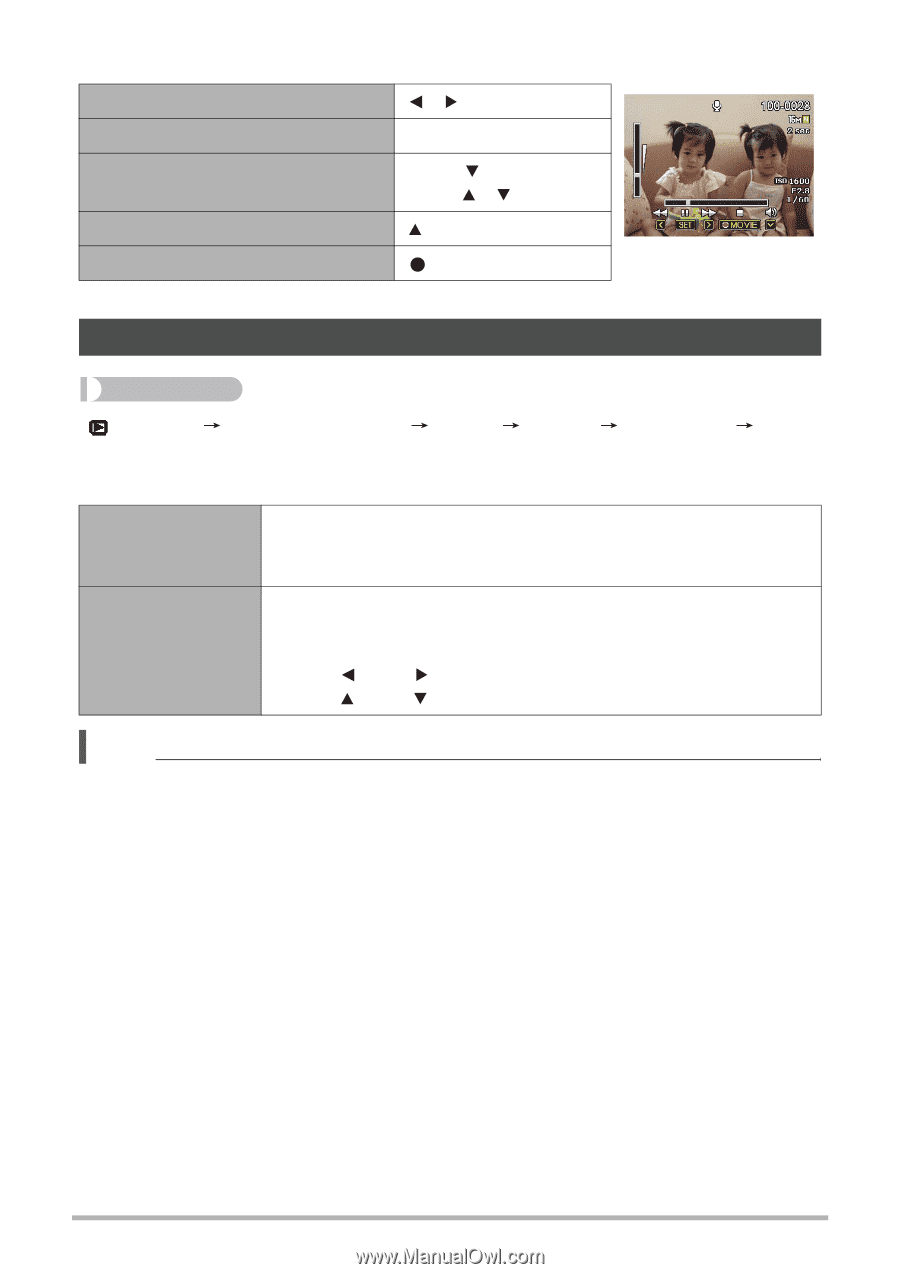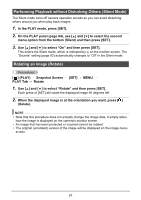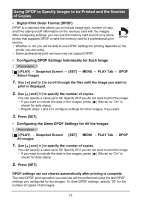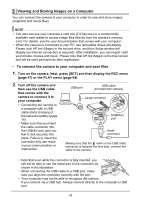HP p650 HP p650 Digital Camera - User Manual - Page 72
Copying Files Copy
 |
View all HP p650 manuals
Add to My Manuals
Save this manual to your list of manuals |
Page 72 highlights
Voice Recording Playback Controls Fast forward/fast reverse [ ][ ] Play/pause [SET] Volume adjustment Press [ ] and then press [ ] [ ]. Display content switching [ ] (DISP) Stop playback [ ] (Movie) Copying Files (Copy) Procedure [ ] (PLAY) Snapshot Screen [SET] MENU PLAY Tab Copy Files can be copied from the camera's built-in memory to a memory card or from a memory card to built-in memory. Copy to Card Copy to Camera Copies all files from built-in camera memory to a memory card. This option copies all the files in built-in camera memory. It cannot be used to copy a single file. Copies a single file on the memory card to built-in camera memory. Files are copied to the folder in built-in memory whose name has the largest serial number. 1 Use [ ] and [ ] to select the file you want to copy. 2 Use [ ] and [ ] to select "Copy" and then press [SET]. NOTE • You can copy snapshots, movies, audio snapshots, or Voice REC files you recorded with this camera. 71