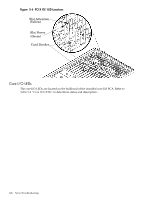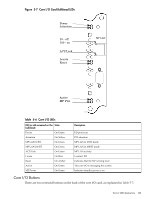HP rp7440 User Service Guide, Fourth Edition - HP Integrity rx7640 and HP 9000 - Page 133
Server Management Overview, Chassis Management, Chassis Logging, Console and Session Redirection
 |
View all HP rp7440 manuals
Add to My Manuals
Save this manual to your list of manuals |
Page 133 highlights
MP-to-MP link. All external connections to the MP must be to the primart MP in slot 1. The secondary MP ports will be disabled. The server configuration cannot be changed without the MP. In the event of a primary MP failure, the secondary MP automatically becomes the primary MP. Server Management Overview Server management consists of four basic functional groups: • Chassis management • Chassis logging • Console and session redirection • Service access Chassis Management Chassis management consists of control and sensing the state of the server subsystems: • Control and sensing of bulk power • Control and sensing of DC-to-DC converters • Control and sensing of fans • Control of the front panel LEDs • Sensing temperature • Sensing of the power switch • Sensing chassis intrusion • Reading CRU PROMS Chassis Logging Chassis logging consists of maintaining logs of chassis codes: • Boot codes • Activity codes • Error codes Console and Session Redirection Console and session redirection allows the console and session terminals to be connected over RS-232, a modem, or a LAN connection (Web console). Service Access Service access allows access to and control of server state. Service access is secured by a password. Service access functions include: • Access to chassis logs • Configuration of partitions • Control for online addition and replacement • Access to the virtual front panel • Transfer of control and reset Server Management Behavior This section describes how the system responds to over-temperature situations, how the firmware controls and monitors fans, and how it controls power to the server. Server Management Overview 133