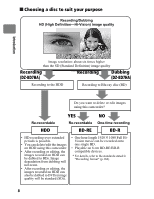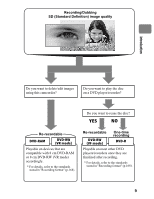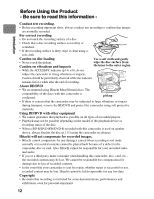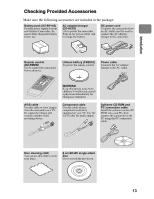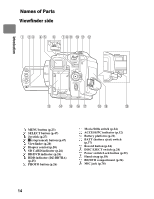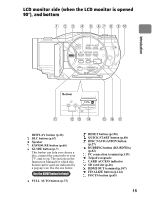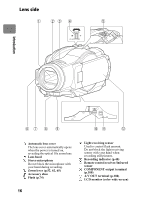Hitachi DZ-BD70AF Owners Guide - Page 12
Before Using the Product, Be sure to read this information
 |
UPC - 050585224094
View all Hitachi DZ-BD70AF manuals
Add to My Manuals
Save this manual to your list of manuals |
Page 12 highlights
Introduction Before Using the Product - Be sure to read this information - Conduct test recording. • Before recording important shots, always conduct test recording to confirm that images are normally recorded. For correct recording • Do not touch the recording surface of a disc. • Check that a disc recording surface is not dirty or scratched. • If the recording surface is dirty, wipe it clean using a soft cloth. Caution on disc loading • Never touch the pickup. Caution on vibrations and impacts Use a soft cloth and gently wipe the disc surface from the inner to the outer region. • While the ACCESS/PC indicator (p.14) is lit, do not subject the camcorder to strong vibrations or impacts. Caution should be particularly observed while the indicator remains lit for a while after the end of recording. About BD/DVD • We recommend using Hitachi Maxell brand discs. The compatibility of the discs with this camcorder is confirmed. pickup • If there is concern that the camcorder may be subjected to large vibrations or impact during transport, remove the BD/DVD and protect the camcorder using soft protective materials. Using BD/DVD with other equipment • We cannot guarantee that playback is possible on all types of recorders/players. • Playback may not be possible depending on the model of the playback device or recording status of the disc. • When a BD-R/DVD-RW/DVD-R recorded with this camcorder is used on another device, always finalize the disc (p.113) using the camcorder in advance. Hitachi will not compensate for recorded images. • Hitachi cannot compensate for any damages caused when recording is not made normally or recorded contents cannot be played back because of a defect in the camcorder, disc or card. Also, Hitachi cannot be responsible for your recorded video and audio. • If you or a third party make a mistake when handling this camcorder, disc, card, etc., the recorded contents may be lost. We cannot be responsible for compensation for damage due to loss of recorded contents. • In the event that your camcorder is sent for repair, whether repair is successful or not, recorded content may be lost. Hitachi cannot be held responsible for any lost data. Copyright • Be aware that recording is restricted for some demonstrations, performances and exhibitions, even for personal enjoyment. 12