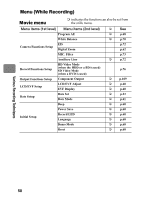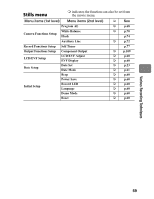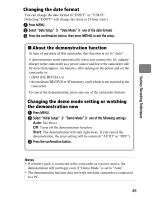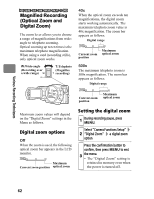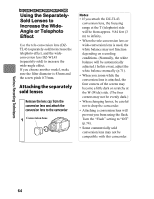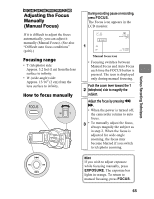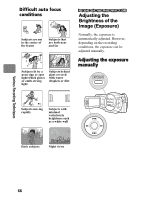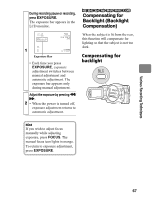Hitachi DZ-BD70AF Owners Guide - Page 63
Recording at Close, Range, Macro Recording
 |
UPC - 050585224094
View all Hitachi DZ-BD70AF manuals
Add to My Manuals
Save this manual to your list of manuals |
Page 63 highlights
Hint You can also use the remote control for changing the maximum digital value. Each press of DIGITAL ZOOM switches the "Digital Zoom" setting as follows; "Off" → "40x" → "500x" Notes • When operating the zoom lever, the focus may blur for a moment. • When digital zoom is added, the image quality will become coarser. • When using a card (recording stills), the digital zoom cannot be set. HDD BD-RE BD-R RAM -RW (VR) -RW (VF) R CARD Recording at Close Range (Macro Recording) When you record a small subject at close range, you can bring the lens surface as close as approx. 0.8 inch (2 cm) to the subject. This will allow you to enlarge the subject to cover the entire screen. Recording at close range During recording pause or recording, point the camcorder at the subject and push the zoom lever toward the W side until the wide-angle is 1 maximized. • Recording up close may require more lighting. If the screen is dark, direct a light source at the subject. Note Although the zoom can be used, the focus may become blurred depending on the distance to the subject. Various Recording Techniques 63