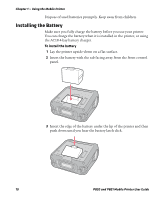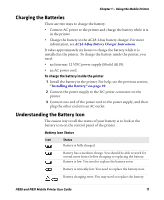Intermec PB51 PB50 and PB51 Mobile Printer User Guide - Page 18
Selecting the Printer Language, Understanding the Ready-to-Work Indicator continued - paper
 |
View all Intermec PB51 manuals
Add to My Manuals
Save this manual to your list of manuals |
Page 18 highlights
Chapter 1 - Using the Mobile Printer Understanding the Ready-to-Work Indicator (continued) Indicator State Blinking Description When the light is blinking, it means one of the following: • The printer is out of paper. • The media cover is open. • There is a printer error that requires you to perform an action. For a list of possible problems, see "Troubleshooting the Mobile Printer" on page 58. Selecting the Printer Language The language you choose affects the functionality of the printer and how you use it. This manual contains information for using each printer language. If your printer has firmware version 11.4.0 or earlier, your printer comes with one of the following printer languages: • Fingerprint • Intermec Printer Language (IPL) • ESC/P Note: If your printer has version 11.4.0 or earlier and you want to run a simulator language , you can download ZSim, CSim, and DSim from the Intermec website at www.intermec.com. If you upgrade your printer firmware to version 11.5.0 or later, your printer is loaded with all of the following printer languages: • Fingerprint • Intermec Printer Language (IPL) • ESC/P • ZSim • CSim • DSim The first time you start your printer after you upgrade your firmware, you are prompted to select a printer language. The language you select automatically runs each time you turn on your printer. 6 PB50 and PB51 Mobile Printer User Guide