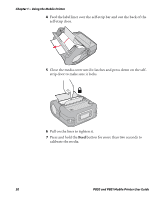Intermec PB51 PB50 and PB51 Mobile Printer User Guide - Page 34
Understanding Pause Mode, Information, Setup
 |
View all Intermec PB51 manuals
Add to My Manuals
Save this manual to your list of manuals |
Page 34 highlights
Chapter 1 - Using the Mobile Printer The printer stops Information mode and returns to Ready mode automatically. You can also press the Information button again (or the soft key) to stop Information mode manually. SETUP: I8S/ONE1Rse9-Cr6ia0Ol0M 5 X The Printer in Information Mode To start or stop Information mode • Press the Information button on the control panel. Understanding Pause Mode Use Pause mode to temporarily suspend printing, or to cancel the current print job. Once you pause the printer, the Pause mode screen appears. PAUSE X The Printer in Pause Mode To start Pause mode • Press the Feed button while the printer is printing. To stop Pause mode and resume printing • Press the Feed button (or soft key). To cancel the current print job with Fingerprint or IPL 1 Press the Feed button to pause printing. 2 Press the Information button (or soft key) to cancel the current print job. To cancel the current print job with ESC/P • Press and hold the Setup button. 22 PB50 and PB51 Mobile Printer User Guide