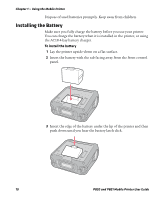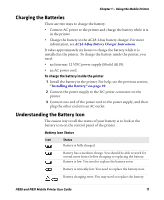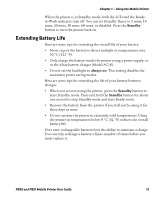Intermec PB51 PB50 and PB51 Mobile Printer User Guide - Page 20
Changing the Printer Language From the Setup Menu, Using the Mobile Printer
 |
View all Intermec PB51 manuals
Add to My Manuals
Save this manual to your list of manuals |
Page 20 highlights
Chapter 1 - Using the Mobile Printer 2 If the printer language you want to run appears, press the key that corresponds to the printer language. If the printer language you want to run does not appear, press the key that corresponds to the next button. < FP < IPL ESCP > NEXT > 3 Press the key that corresponds to the printer language you want to run on your printer. < ZSIM DSIM > < CSIM PREV > 4 Restart your printer. Once your printer is running a particular printer language, you can change the printer language from the Setup menu. The way that you access the command language menu depends on which language you are currently running. Changing the Printer Language From the Setup Menu Language How to Access the Command Language Menu IPL Fingerprint or Direct Protocol ZSim, DSim, or CSim • Go to SETUP > TEST/SERVICE > CMD LANGUAGE. • Go to SETUP > PRINT DEFS > CMD LANGUAGE. 1 Press Setup button. 2 Enter the Fingerprint password: 8311. 3 Press Setup button. 4 Go to SETUP > PRINT DEFS > CMD LANGUAGE. 8 PB50 and PB51 Mobile Printer User Guide