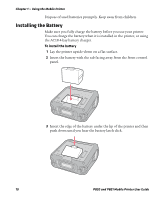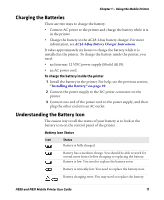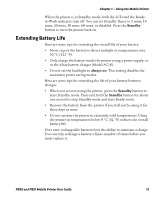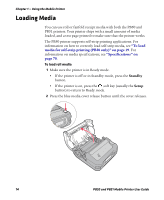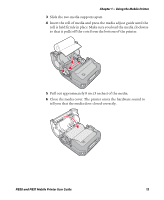Intermec PB51 PB50 and PB51 Mobile Printer User Guide - Page 25
Extending Battery Life, Standby, always
 |
View all Intermec PB51 manuals
Add to My Manuals
Save this manual to your list of manuals |
Page 25 highlights
Chapter 1 - Using the Mobile Printer When the printer is in Standby mode, both the LCD and the Readyto-Work indicator turn off. You can set Standby Timer to 5 mins, 10 mins, 20 mins, 30 mins, 60 mins, or disabled. Press the Standby button to turn the printer back on. Extending Battery Life Here are some tips for extending the overall life of your battery: • Never expose the battery to direct sunlight or temperatures over 50 °C (122 °F). • Only charge the battery inside the printer using a power supply, or in the 4-bay battery charger (Model AC18). • Do not set the backlight to always on. This setting disables the automatic power saving modes. Here are some tips for extending the life of your battery between charges: • When you are not using the printer, press the Standby button to start Standby mode. Press and hold the Standby button for about one second to stop Standby mode and start Ready mode. • Remove the battery from the printer if you will not be using it for three days or more. • Do not operate the printer in extremely cold temperatures. Using the printer in temperatures below 0 °C (32 °F) reduces the overall battery life. Over time, rechargeable batteries lose the ability to maintain a charge. You can only recharge a battery a finite number of times before you must replace it. PB50 and PB51 Mobile Printer User Guide 13