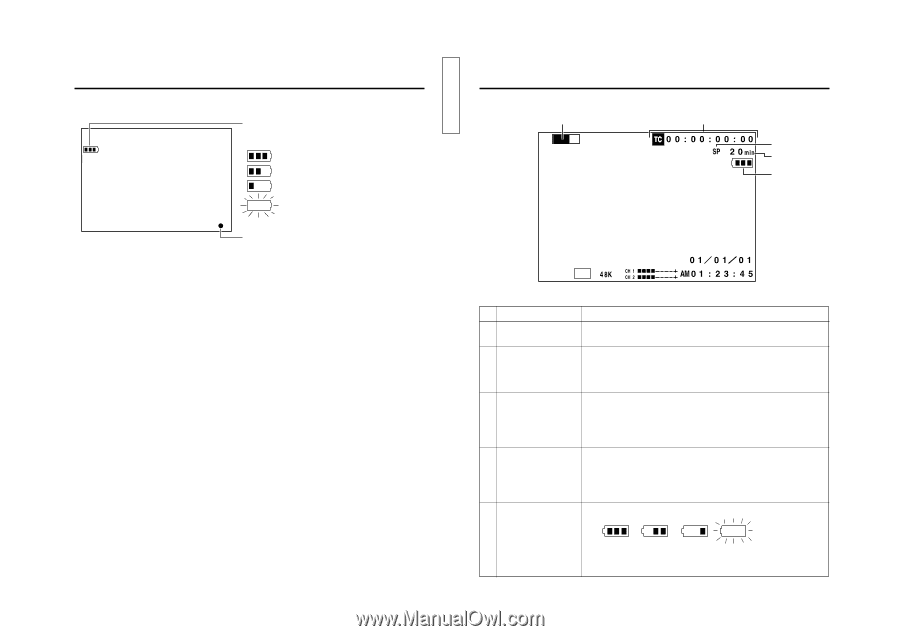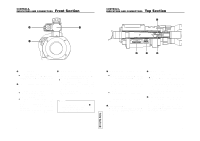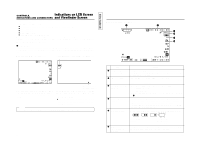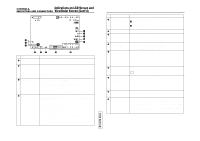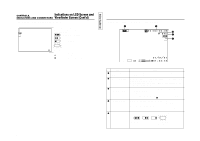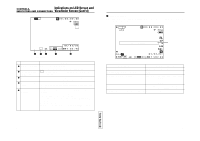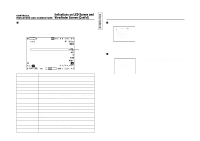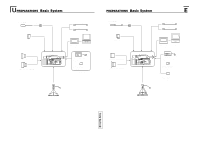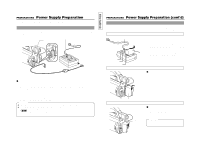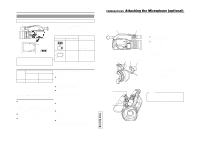JVC GY-DV300REM Instruction Manual - Page 15
Tentative, Controls, Indicators And Connectors
 |
View all JVC GY-DV300REM manuals
Add to My Manuals
Save this manual to your list of manuals |
Page 15 highlights
CONTROLS, INDICATORS AND CONNECTORS Indications on LCD Screen and Viewfinder Screen (Cont'd) Vertically inverted display indications in the shooting mode Remaining battery power indication The remaining battery power is indicated by four different indicators. : Fully charged battery : Remaining battery power is low : No remaining battery power (blinking) VTR operation mode indication ● symbol: During recording w symbol: In recording-standby mode 26 TENTATIVE VTR playback mode/IEEE1394 recording mode status indications q w VOL. e r t P L AY DV No. Item Contents 1 Audio playback volume Displayed in the VTR mode. Characters indicate the high and low of indication the playback volume. 2 Time code indication The recorded time code data (hours, minutes, seconds, frames) are shown here in the playback mode. The indication is turned ON/OFF by setting the TIME CODE item on the DISPLAY [2/2] menu screen. 3 Recording/playback The mode in which the tape was recorded is displayed during playback. speed mode indication SP: Standard Play mode LP: Long Play mode When the remaining tape time indication is set to OFF, this indication is shown at the position indicated by 4. 4 Remaining tape time indication Indicates the remaining tape time in 1-minute steps. The indication is turned ON/OFF by setting the TAPE REMAIN item on the DISPLAY [2/2] menu screen. * The indication may not appear when a new tape is loaded, after the tape runs, the indication appears. 5 Remaining battery power indication The remaining battery power is indicated by four different indicators. Fully charged battery Blinking indicator (no remaining battery power) 27