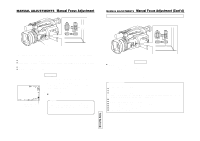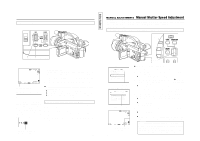JVC GY-DV300REM Instruction Manual - Page 37
Manual Shutter Speed Adjustment, Engaging the Manual Shutter Speed Adjustment Mode STEP/V, ARIABLE
 |
View all JVC GY-DV300REM manuals
Add to My Manuals
Save this manual to your list of manuals |
Page 37 highlights
2. Manual Iris Adjustment IRIS FOCUS AUTO MANU PUSH AUTO IRIS dial PUSH AUTO IRIS button 1. Rotate the IRIS dial. The iris value (F-value) can be adjusted from CLOSE to F1.6. Rotating the dial upward opens the iris, and rotating it downward closes the iris. The iris value is indicated on LCD screen and the viewfinder screen. M [Setting range: F1.6, F2, F2.8, F4, F5.6, F8, F11, F16, CLOSE] Iris value (F-value) Adjustment in the auto iris mode When the IRIS dial is rotated in the auto iris mode, the iris can be adjusted from +3 steps to -3 steps from the auto iris condition. When rotated upward, the iris opens. When rotated downward, the iris closes. During operation of the IRIS dial, the stop value is indicated on the LCD screen and the viewfinder screen. Ⅲ To return to the auto iris adjustment mode, use either of the following methods. ● Set the IRIS item to AUTO on the OPERATION menu screen ● Set the AE item to AUTO on the OPERATION menu screen ● Set the MODE item to AUTO on the TOP MENU screen. In this case the shooting mode becomes the auto mode. Momentarily Using the Auto Iris Mode It is possible to momentarily use the auto focus function while in the manual iris mode. 1. Press the PUSH AUTO IRIS button. The auto iris function operates while the button remains pressed. 2. When the button is released, the mode returns to the manual iris mode. Stop value by IRIS dial in the auto iris mode. 69 TENTATIVE MANUAL ADJUSTMENTS Manual Shutter Speed Adjustment The shutter speed can be adjusted manually to obtain special effects or when shooting a fast-moving subject. The shutter speed can also be adjusted manually in the variable scanning mode rate for shooting computer monitor screens. 1. Engaging the Manual Shutter Speed Adjustment Mode (STEP/VARIABLE) MENU button GAIN SHUTTER MENU SELECT dial TOP MENU screen MENU MO D E MANU AL E A R PHON E LEV EL 1 0 S YS T EM S E T . . D I S PLAY SE T . . CAME RA S E T [ C AM - A ] . . OPER AT I ON [ CAM- A ] . . C LOC K / TC . . MENU A L L R ESE T CANCE L EX I T MANUAL OPERATION menu screen OPERA T I ON [ A ] AE OFF IRI S AU TO SHU T T E R STEP WH I T E BA LA NC E AUTO OIS ON CH1 AUD I O L EVE L AUTO CH2 AUD I O L EVE L AUTO PAGE BACK STEP or VARIABLE Manual shutter speed mode indicator 70 Ⅲ Engage the recording-standby mode. 1. Press the MENU button to display the TOP MENU screen. 2. Using the SELECT dial, set the MODE item on the TOP MENU screen to MANUAL. ● The unit enters the manual shooting mode. 3. Rotate the SELECT dial to align the cursor (f) with the OPERATION SET item on the TOP MENU screen, and then press the SELECT dial. ● The OPERATION menu screen is displayed. 4. Using the SELECT dial, set the AE item on the OPERATION menu screen to OFF, and then press the SELECT dial. 5. Using the SELECT dial, set the SHUTTER item to STEP or VARIABLE, and then press the SELECT dial. ● Select the STEP setting to change the shutter speed in fixed steps (normal manual shutter speed adjustment). ● Select the VARIABLE setting for shooting computer screens, etc. (variable scan). 6. To return to the normal screen, use either of the following methods. ● Press the MENU button or ● Return to the TOP MENU screen and then select the EXIT item from the TOP MENU screen before pressing the SELECT dial. Memo: The "S" indicator for manual shutter speed is displayed on the LCD screen and the viewfinder screen in the manual shutter speed adjustment mode. The "S" indicator is not displayed when the shutter speed is set to NORMAL (1/60 (U MODEL)/1/50 (E MODEL)).