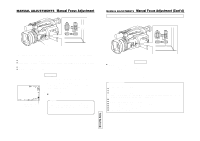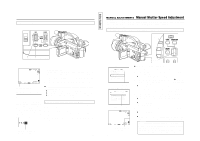JVC GY-DV300REM Instruction Manual - Page 38
Manual Gain Adjustment, Engaging the Manual Gain Adjustment Mode, Adjusting the Shutter Speed Man
 |
View all JVC GY-DV300REM manuals
Add to My Manuals
Save this manual to your list of manuals |
Page 38 highlights
2. Adjusting the Shutter Speed Manually SHUTTER button GAIN SHUTTER MENU SELECT dial SHUTTER 1/1000 S M S TBY Shutter speed indication ● Flickering occurs when shooting under a fluorescent light. This can be reduced by setting the shutter speed to 1/100 in regions where the power supply frequency is 50 Hz, and to 1/60 in 60 Hz regions. (U MODEL) ● Flimmern tritt auf, wenn unter Fluoreszenzlicht aufgenommen wird. Dies kann in Bereichen mit einer Netzfrequenz von 50 Hz durch Einstellung auf 1/50 und in Bereichen mit 60 Hz durch Einstellung auf 1/120 verringert werden. (E MODEL) 1. Press the SHUTTER button. ● The currently set shutter speed is shown for about 3 seconds on the LCD screen and the viewfinder screen. ● The shutter speed can be set while the shutter speed value is displayed. 2. Rotate the SELECT dial within 3 seconds (while the shutter speed is displayed) to set the shutter speed. Rotating the dial upward increases the shutter speed, and rotating it downward lowers the speed. 3. Stop rotating the SELECT dial when the desired shutter speed is indicated. The set value is displayed for about 3 seconds before the setting is confirmed. (U MODEL) Setting range STEP mode : NORMAL (1/60), 1/100, 1/250, 1/500, 1/1000, 1/2000 VARIABLE mode : 1/60.1 to 1/2084.6 (E MODEL) Schrittmodus : NORMAL (1/50), 1/120, 1/250, 1/500, Einstellbereich (STEP) 1/1000, 1/2000 Variabler Modus : 1/50,1 bis 2067,8 (VARIABLE) ● The set shutter value is retained in the memory even if the power is turned OFF. Ⅲ To return to the auto shutter speed adjustment mode, use either of the following methods. ● Set the AE item to AUTO on the OPERATION menu screen ● Set the MODE item to AUTO on the TOP MENU screen. In this case the shooting mode becomes the auto mode. Shooting a Computer Display The shutter speed should be set to variable scan mode. The variable scan mode is used to match the GY-DV300's shutter speed with the variable scan frequency of computer screens, etc. When shooting a computer screen with the camera, bright over-exposed horizontal stripes will appear in the picture if the screen's scan frequency is faster than the camera's frequency, and dark under-exposed stripes will appear if the screen's scan frequency is slower than the camera's scan frequency. While observing the LCD screen, adjust the shutter speed until a stable image is obtained. 71 TENTATIVE MANUAL ADJUSTMENTS Manual Gain Adjustment Using the ALC (Auto Level Control) function, the GY-DV300 automatically adjusts the gain (sensitivity) in accordance with the brightness of the subject. However, if the lighting conditions are poor and where the illumination is insufficient, it is possible to adjust the gain manually. 1. Engaging the Manual Gain Adjustment Mode MENU button GAIN SHUTTER MENU SELECT dial TOP MENU screen MENU MO D E MANU AL E A R PHON E LEV EL 1 0 S YS T EM S E T . . D I S PLAY SE T . . CAME RA S E T [ C AM - A ] . . OPER AT I ON [ CAM- A ] . . C LOC K / TC . . MENU A L L R ESE T CANCE L EX I T MANUAL OPERATION menu screen OPERA T I ON [ A ] AE OFF IRI S AU TO SHU T T E R STEP WH I T E BA LA NC E AUTO OIS ON CH1 AUD I O L EVE L AUTO CH2 AUD I O L EVE L AUTO PAGE BACK OFF LCD screen S 6dB M Ⅲ Engage the recording-standby mode. 1. Press the MENU button to display the TOP MENU screen. 2. Using the SELECT dial, set the MODE item on the TOP MENU screen to MANUAL. ● The unit enters the manual shooting mode. 3. Rotate the SELECT dial to align the cursor (f) with the OPERATION SET item on the TOP MENU screen, and then press the SELECT dial. ● The OPERATION menu screen is displayed. 4. Using the SELECT dial, set the AE item on the OPERATION menu screen to OFF, and then press the SELECT dial. ● The manual gain adjustment mode is engaged. 5. To return to the normal screen, use either of the following methods. ● Press the MENU button or ● Select the EXIT item from the TOP MENU screen and then press the SELECT dial. Memo: The set gain value is displayed on the LCD screen and the viewfinder screen in the manual gain adjustment mode. "L" is displayed in the LOLUX (low lux) mode. Nothing is displayed when the gain is set to 0 dB or AUTO. S TBY Manual gain mode indicator 72 (L: LOLUX indicator)