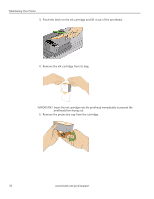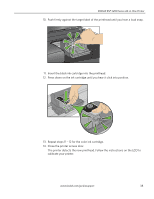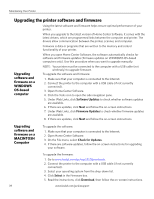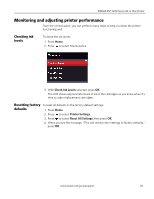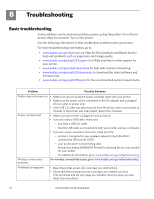Kodak ESP 5250 User Manual - Page 42
Remove the two plastic protective shields., Place the new printhead into the carriage. Insert it
 |
View all Kodak ESP 5250 manuals
Add to My Manuals
Save this manual to your list of manuals |
Page 42 highlights
Maintaining Your Printer 8. Remove the two plastic protective shields. 9. Place the new printhead into the carriage. Insert it at the angle shown. 37 www.kodak.com/go/aiosupport
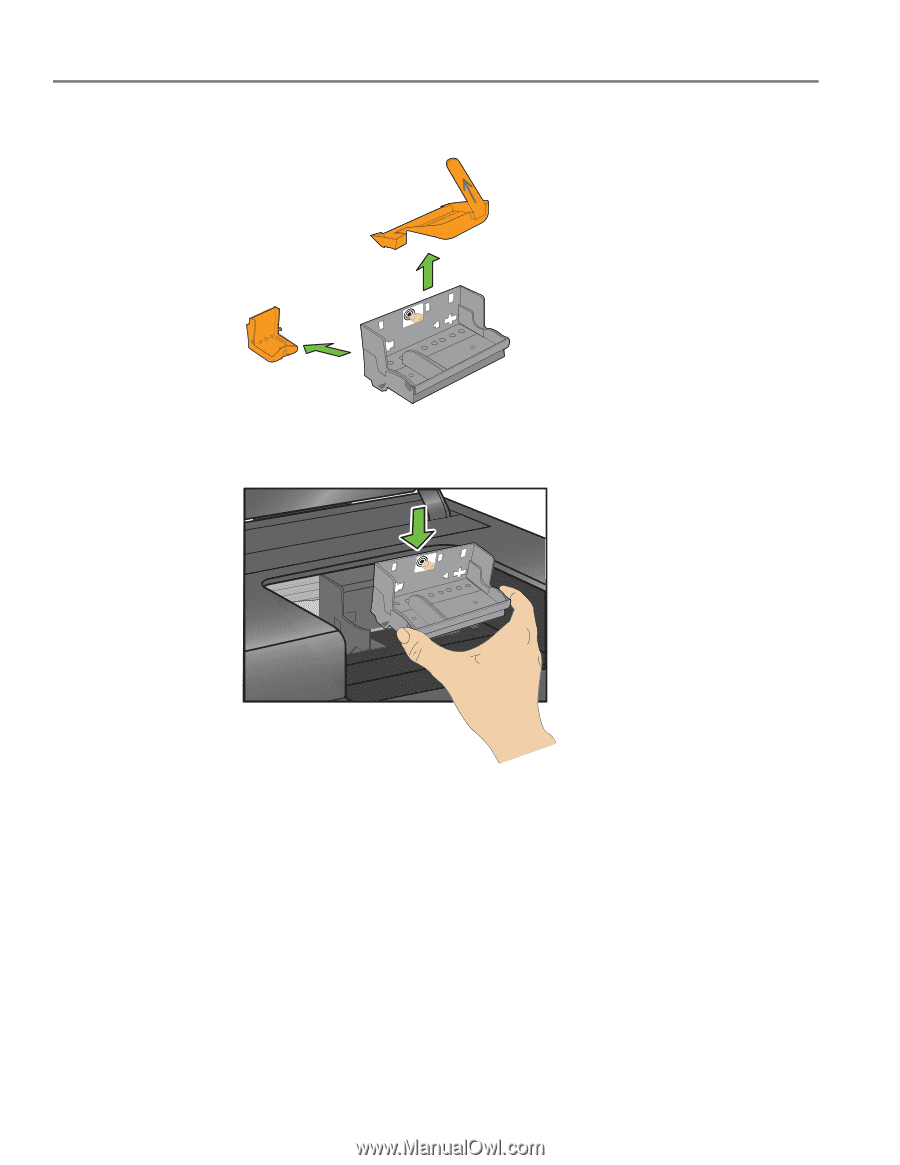
Maintaining Your Printer
37
www.kodak.com/go/aiosupport
8.
Remove the two plastic protective shields.
9.
Place the new printhead into the carriage. Insert it at the angle shown.